
The American poet Robert Frost once said, “Geofences make good neighbors”. Okay, maybe not, but a geofence makes for an efficient home environment. Geofencing is a relatively new technology that makes gadgets like the Honeywell Lyric smart thermostat so promising. It’s a kind of spacial awareness that can recognize when you approach and perform an action on your behalf. I tested a Lyric to see geofencing in action, and to see what impact it could have on my indoor climate. When my Lyric arrived, the concept “geofencing” was alien to me. Today, it’s something I just can’t shut up about.
In layman’s terms, a geofence is an invisible boundary around your neighborhood that recognizes when you approach. When you cross that invisible line, the Honeywell Lyric heats or cools your home to a desired temperature before you walk in the door. There’s no pattern learning or schedule programming needed — it just turns on before you arrive and shuts down when you depart. In the mean time, the HVAC is dormant, keeping your heating and cooling bills to a minimum.
This post is sponsored by Honeywell. I received a Lyric thermostat and compensation in exchange for coverage. All opinions and thoughts about this product are my own.
View in gallery
Geofencing isn’t a new technology. It’s been used in academic and private environments for about a decade, but it’s never been widely employed in consumer tech. Before the Lyric, geofencing had been tested in child location services, vehicle theft alerts, wildlife tracking and other applications. Honeywell has taken this mostly-theoretical technology and given it a common application in a next-gen thermostat. The timing is perfect for Honeywell, because nearly all of us are carrying around network-enabled geolocation devices in our pockets. Your app-enabled iPhone or Android device is the “other half” of the geofencing formula that makes the Honeywell Lyric a great introduction for this technology.
It’s geofencing that makes the Lyric a stand-out among smart thermostats. Others require a programmed schedule or time to learn your habits. The Lyric works immediately once it’s set up, and recognizes when you and your smart phone depart or approach.
View in gallery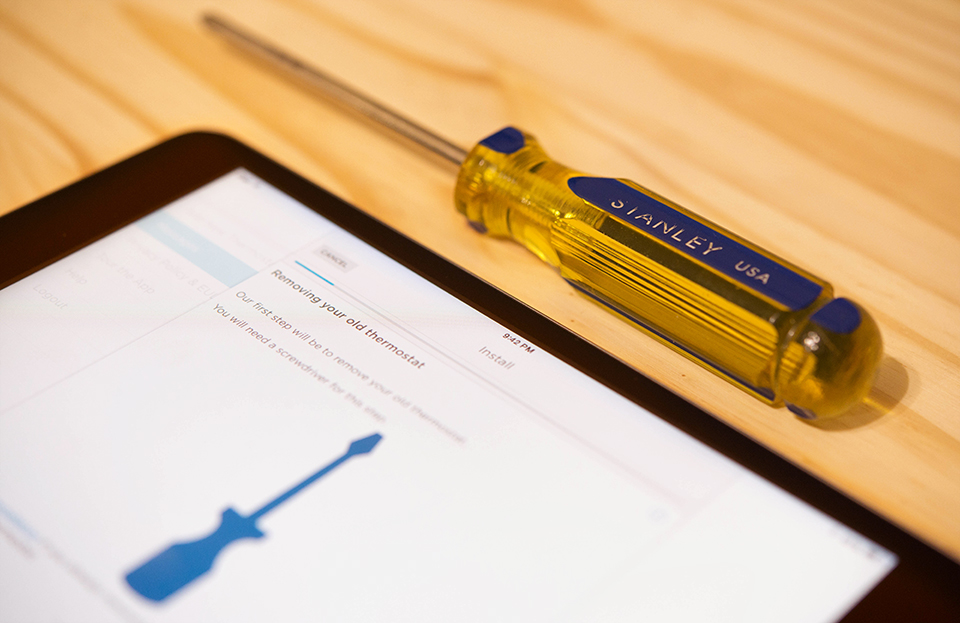
Installation is a breeze. The Honeywell Lyric app guides you through the process from start to finish. I have very little experience with electrical work at home, but I have an understanding of the basics. It was essential to cut power on my circuit breaker and to photograph the wiring of the old thermostat I was replacing. The rest of the steps were clearly guided in the Lyric app. In minutes, the Lyric was powering up, asking for WiFi network permissions and ready to keep me comfortable.
Once the Honeywell Lyric was running, I was ready to set up my geofence. In my case, the Lyric will be connected to three devices — an iPad and two Nexus 5 smartphones. Both my wife and I work from home or close by, so our geofences are set at 500 feet. When we’re both away, our home HVAC goes dormant. Just how “dormant” is also up to us, as we can set a maximum and minimum temperature to balance savings and a healthy environment for our pets. It’s entirely up to us, and we can control all of these settings from our mobile devices as needed.
That’s another feature that’s important to note: the Honeywell Lyric isn’t solely operated by geofencing. I can control my home’s temperature from my smartphone whenever I want. I can adjust the temperature without leaving my desk throughout the day. And I can still control the thermostat from the device itself, using the touchscreen on the central display. For all intents and purposes, it’s a thermostat, but it can be controlled remotely from a smartphone and it can be managed automatically from the geofencing system.
View in gallery
As a technophile, I’ve enjoyed the Honeywell Lyric for more than its stated purpose. It’s an excellent thermostat. It’s an ideal introduction into smart home technology. For me, however, there’s more to it. It has me wondering just how far geofencing can go, and what kind of value it can have for the smart homes of tomorrow.
Can a geofence alert us when a package is about to be delivered? Can a geofence let us know when Fido gets loose? In the future, can it alert our maidbot to begin preparing dinner? Will the snowblower bot clear our driveway before we arrive? The applications for geofencing technology are limited only by our imagination.
For now, I’m just thrilled to see geofencing in action. It’s used by the Honeywell Lyric to keep a home comfortable and efficient. That’s the whole point — to conserve energy and save money when you don’t need your HVAC running. In a phrase, “comfort need not be costly”. And no, Robert Frost didn’t say that either.
The Geofencing-Powered Honeywell Lyric Smart Thermostat | Gallery
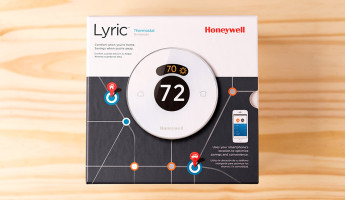






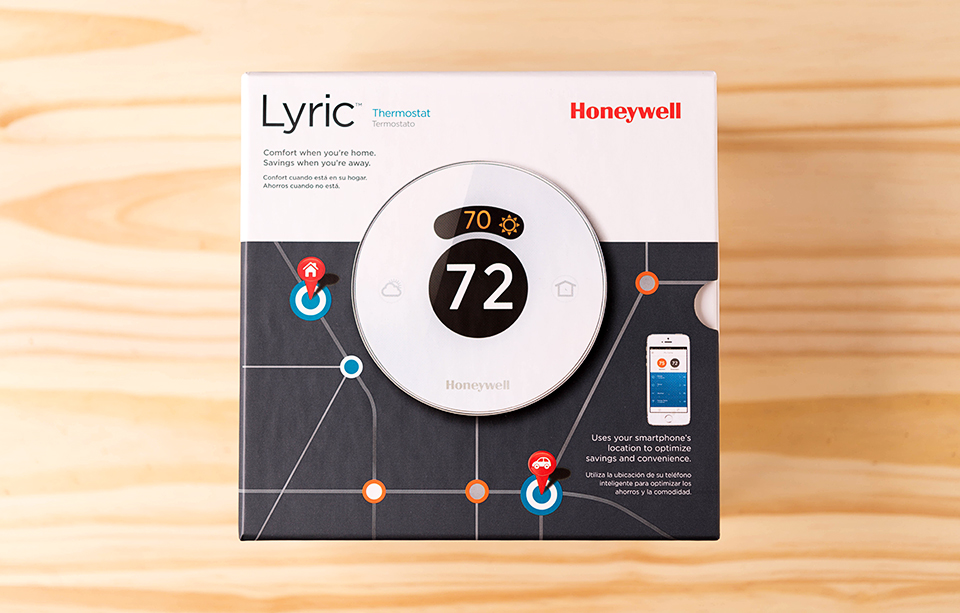





… and the elephant in the room is that this Lyric app knows where you live, and where you are at all times. There must be communication between the app and the thermostat, so the Lyric servers do too. How can we be absolutely certian this information is private now and will *always* stay private. I’m not entirely comforable with the level of transparency online companies have shown, and there is no way to check on them.
Before I installed Lyric at home, I must have had at least 10 apps that have location services turned on by default. If you use Instagram, your photo locations are tracked. If you use Android, your entire location records are available in your Google account. I think concerns about tracking and location data are very fair, Dave. However, it’s practically unavoidable, and the only way to work around it is to unplug entirely.
Philosophical discussions about privacy and location services aside, I think singling out Lyric as a potential problem is a cart-before-the-horse scenario.
I think if we’re going to have trust issues with location services, it should be with app hacking from third parties, not the companies themselves. And in my experience in writing the article, the Lyric app appeared to be both secure and well-built. I feel pretty confident about giving it access to my location. That’s just me though.
This mean keeping the app running right?
That’s a very good question, Len. From my experience, the app hasn’t been open, just a background service that isn’t eating up my processor or RAM. I haven’t had to think about it, it’s been a hands-off process whenever I depart or arrive.
How does this compare to Nest or other similar devices?
Hi Acadia,
The key difference is the geofencing technology used by Lyric. It doesn’t need time to learn your habits, it works right away by using your location to manage your home’s climate. It’s pretty amazing– my Lyric knows when I’m approaching my house, so it engages my ac/heat to make my home comfortable by the time I arrive. In the mean time, my home is dormant, saving money on my heating/cooling bills.
Other products, like Nest and others, attempt to learn your habits and plan around them, but life is a bit more spontaneous than that. Lyric just works right out of the box thanks largely to geofencing.
Thanks for the reply. Would Lyric be able to turn it on as much as an hour before you’re home (heating system sometimes takes that long to get things comfortable)? Thanks again!
From my understanding, you can set the Lyric to recognize when you’re 7 miles away from your home. That might equate to about 10-205 minutes depending on where you live and how you drive.
However, you can also set the dormant temperature to a low limit. Say 60 degrees. Then when you cross that 7-mile marker, it’ll work on warming your home to 72 or whatever you wish it to be set at. That low limit is up to you, it can be 60, 65, whatever you want.
Pretty cool, right?