The best daily planner apps streamline your day and help you stay on task. Daily planner apps upgrade traditional planning methods by providing a variety of functions. This makes them increasingly key in keeping up with a fast-paced industry, following through with work projects, or staying accountable for your personal objectives. However, there’s a variety of apps available, which necessitates careful consideration to select the best app for your daily challenges.

Daily planning apps are digital applications usable on your computer, mobile, or tablet. They center on convenience, integration, and flexible functionality. The scale of these apps ranges from free, everyday services many of us use—to premium, team-centered upgrades that offer collaborative planning. The apps are a vital facet of modern life because they organize your goals, plans, and deadlines and keep you up to date on important events or activities.
Different applications have different pros and cons. All meet the fundamentals of planning—which is scheduling and task creation—but others have more robust functionality and personalization than others. Consequently, selecting an app that meets your expectations isn’t always a seamless process.
That’s why we’ve reviewed the ten best daily planner apps and their features outlined in the list below.
- Google Calendar: A popular scheduling app that allows users to create and edit events, with reminders and sharing capabilities.
- Trello: A productivity management app that provides a visual overview via a Kanban-inspired system.
- Notion: A popular all-in-one workspace app that combines various activities. It’s not exclusively a daily planner due to its scope but can be organized into one through its customizable workspaces and templates.
- Microsoft Outlook: An email and contact manager that also integrates calendaring and task management. Like Google Calendar, its fundamental functions are completely free.
- ClickUp: An all-in-one platform and productivity tool offering extensive customization for task and project management. Similar to Trello, it’s helpful for team-wide organization, but functions as a personal tool as well.
- Todoist: A well-known task management app praised for its simplicity. It centers on seamless organization and prioritization, fast-tracking the most basic (but crucial) elements of planning.
- Clockify: A time-tracking and project management app that helps measure productivity. Its core function is its timer, which helps you track and record tasks as a less traditional but helpful planner.
- TickTick: A task management and daily planner app that provides task creation, reminders, and habit tracking. Its basic features are well-rounded enough to support basic needs, with distinct options like voice inputs and smart deadlines.
- Habitica: A unique task management app that gamifies your to-do list. This means basic and premium interactions with the application turn your day-to-day activities into a game.
- ZenDay: A time management and daily planner app with a 3D timeline view. It stands out as one of the best choices because it’s completely free and meets the parameters of a simple, easy-to-visualize daily planner.
1. Google Calendar
Google Calendar is a scheduling and time management app developed by Google. Its basic features allow you to create, edit, and automate events as part of your daily planning. You’re also able to set reminders, share schedules privately, or publish them online. Special features include event locations, automated suggestions, the creation of multiple togglable calendars in one interface, and Google Workspace optimization. Additionally, the app is accessible across devices and integrates with your phone or tablet’s local calendar.
View in gallery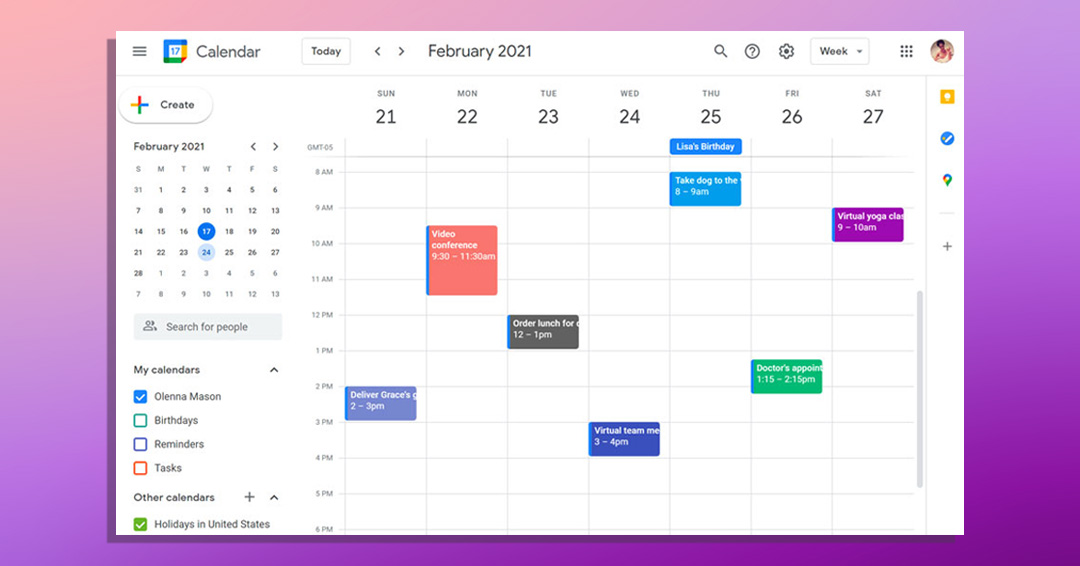
Google Calendar is completely free to use. There are no premium features, meaning it’s accessible to all users. The only exception is its Workspace integration. With Workspace, you stay updated on group activities, including meetings and video conferences without needing a separate calendar. It supports large-scale productivity and collaboration as part of a premium package. Price points vary from Business Starter to Enterprise.
The primary advantages of Google Calendar as a daily planner app include its integration with other Google applications. This offers a consolidated interface, and tools for individual, shared, and public scheduling. It’s accessible across multiple platforms, enhancing your convenience. Cons include occasional sync issues. User reviews also cite minimal customization and no additional productivity elements. User satisfaction is high due to its basic features, but there is a need for more personalization tools if you like to customize your planners.
2. Trello
Trello is a productivity management and planner app developed by Atlassian. The app is distinct because it utilizes a kanban-inspired system, which means it organizes tasks and projects into cards. Its fundamental features include customizable boards, a draggable interface, task assignments, and deadlines. Noteworthy elements include their power-ups, which consist of plug-ins to apps like Slack, Microsoft Teams, and Jira to support team-wide collaboration. Trello additionally provides templates for specific needs or industries such as design, HR, sales, or personal activities.
View in gallery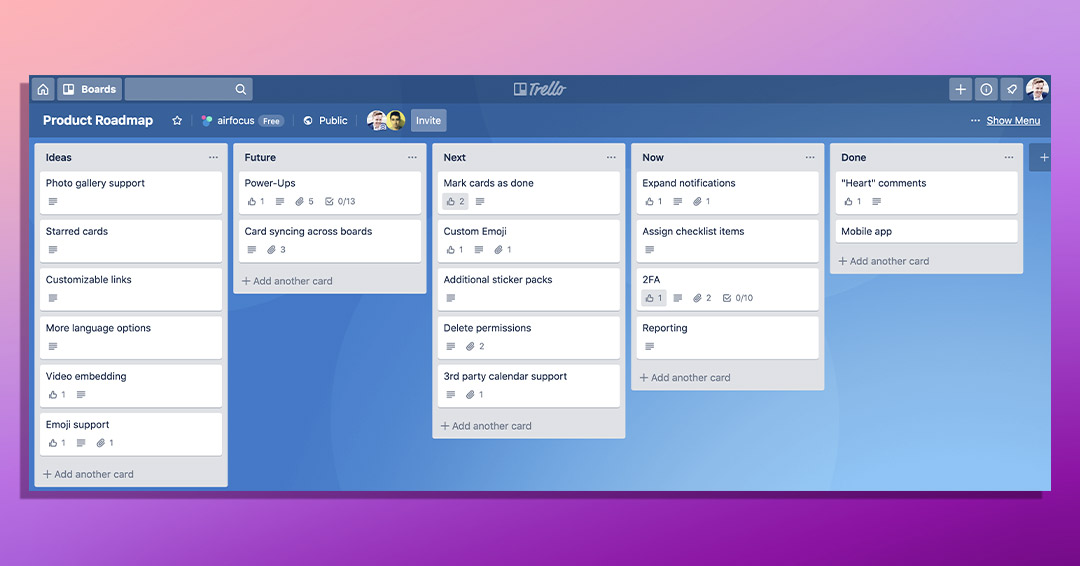
Trello offers both free and paid versions of their app. The free version offers unlimited cards (Trello’s primary method of organization), ten boards for teams, plugins, and deadlines. Paid plans start with Trello Standard at $5 per user if billed annually or $6 if billed monthly. This offers advanced checklists and custom fields. Trello Premium costs $10 or $12.50 per user and provides more robust management, including workplace templates and automation. Meanwhile, the enterprise plan allows for greater functionality for larger teams, including sophisticated automation and security features.
Pros of Trello include its intuitive and visual approach to task management. It is ideal for personal or team-wide daily planning and specifically supports collaboration through its various plug-ins, boards, and workspace tools. However, this presents a learning curve if you’re not familiar with large-scale task management. Moreover, Trello’s interface may feel cluttered due to the number of details and tools available. User ratings are high, but long-term usage may be better suited for the workplace rather than as a personal daily planner.
3. Notion
Notion is an all-in-one workspace that combines scheduling, note-taking, task management, and databases. The application is optimized for web and desktop, though it offers a mobile app as well. It stands out among daily planners due to its versatility: you’re able to create simple planners and journals or large-scale projects with unique pages and modules. Basic elements include customizable pages and project organization. Meanwhile, special features encompass sharable templates, collaborative workspaces, multi-faceted modules, and plug-ins.
View in gallery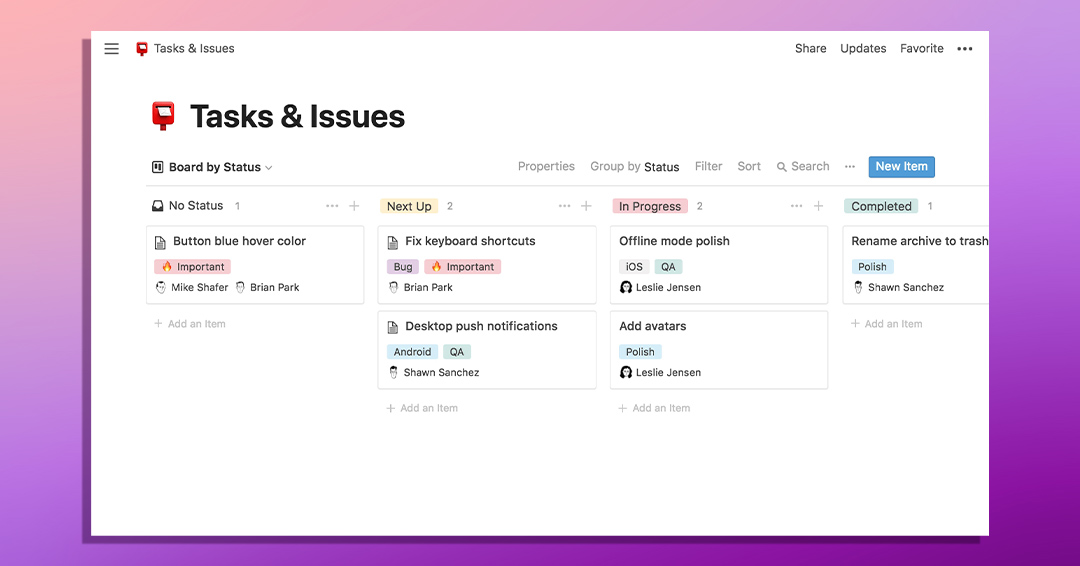
Notion’s free options center on personal usage and minimal collaboration. This also includes basic page functionality, customization, as well as app integration. Paid plans start at $8 to $10 per user and focus on task management for small groups. Notion Business, which costs $15 to $18 per user, escalates these features to provide team workspaces and streamlined employee access. Enterprise prices vary but likewise, deliver more comprehensive management tools for company-wide planning.
The main advantage of Notion is its flexible, personal usage. Its all-in-one platform means you’re able to organize your work and personal tasks in one daily planner. However, Notion can be overwhelming to use due to the number of features available. Moreover, tracking your activity across more than basic calendars requires trial and error. Its web and desktop optimization also limits mobile users. That said, customer ratings are high. It is a popular tool in online communities with free templates and user-generated content cutting down the learning curve.
4. Microsoft Outlook
Microsoft Outlook is an email, calendar, task, and contact manager. It functions as a daily planner due to its suite of tools for communication and scheduling. Outlook is foremost an email client, but its basic features also provide calendar creation, to-do lists, and automated correspondence. Advanced aspects include integration with other Microsoft Office apps, advanced email sorting rules, and the Copilot feature. This feature summarizes email threads, drafts responses, and provides feedback to improve your correspondence.
View in gallery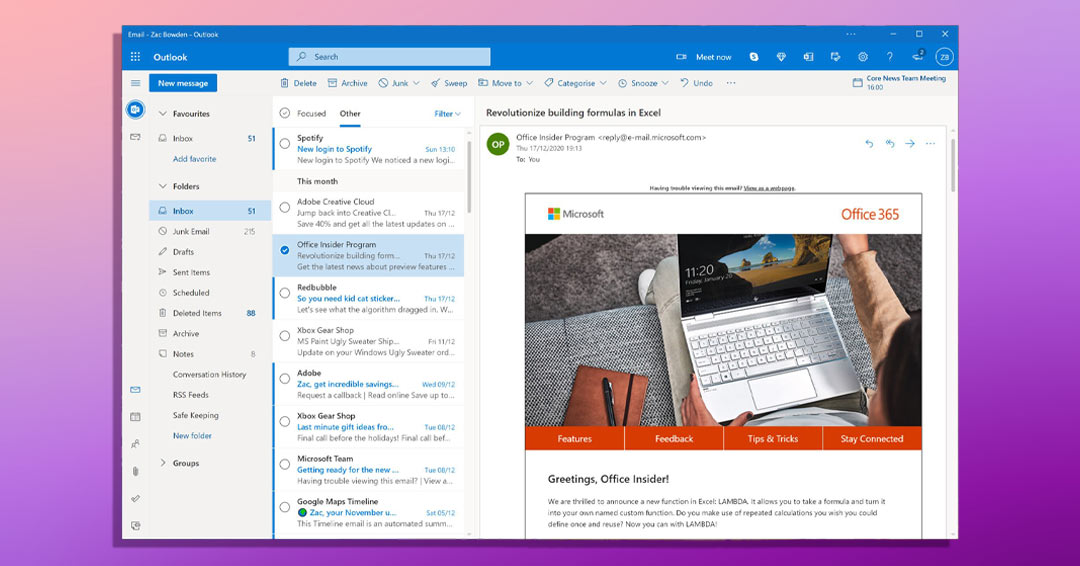
Outlook is usable as either a standalone daily planner application or as part of the Microsoft 365 suite. The fundamental features are free to use and limited to one person. Price points start at $19.99 a year for Microsoft 365 Basic, escalating to $69.99 for Microsoft 365 Personal and $99.99 for Microsoft 365 Family. These paid packages provide more robust integration, cloud storage, and premium tools like Microsoft Word, Excel, and PowerPoint.
The main benefit of Microsoft Outlook as a daily planner is its duality as an email client and calendar. It streamlines communication, scheduling, and task management in one platform. That said, Outlook’s main focus is on email correspondence. This means that it lacks aspects like dedicated analytics, habit tracking, and more personalized organization features that you might find with Notion or Trello. Consequently, user satisfaction lies in its flexibility as an email client more so than a well-rounded planner app.
5. ClickUp
ClickUp is another all-in-one platform that focuses on team-wide planning execution. It provides project plans, to-do lists, templates, push notifications, scheduling, and document management as part of its basic features. Meanwhile, stand-out aspects center on its visibility as a team productivity tool. This includes customizable workspaces, app integration, progress dashboards, timesheets, and task prioritization. Its interface is designed to provide a visual, automated framework to maximize team collaboration.
View in gallery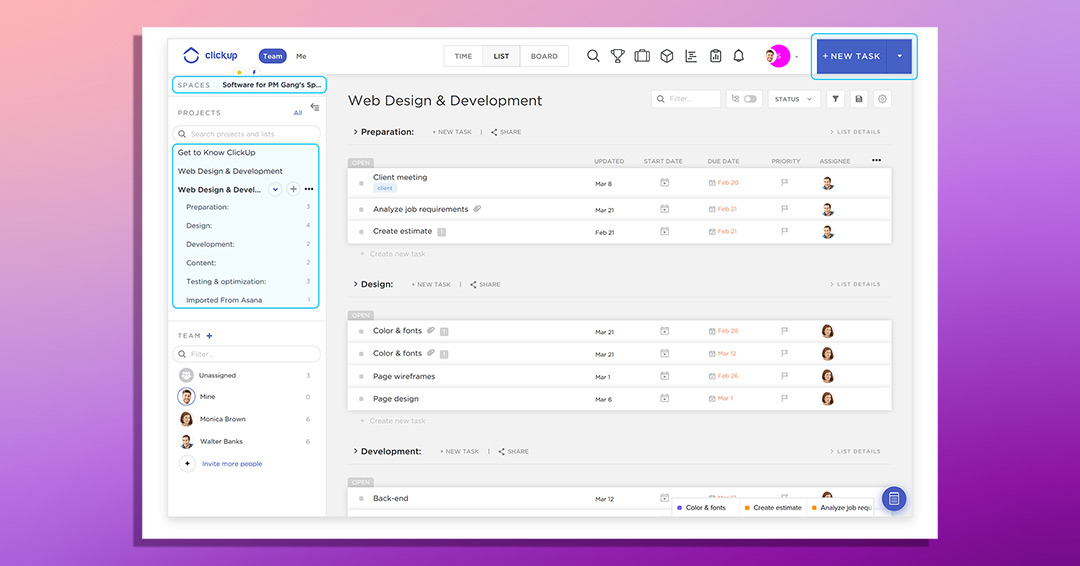
ClickUp offers several plans. The free plan is ideal for personal use. It accommodates unlimited members, unlimited tasks, calendar functions, and kanban views. This is best if you want a dedicated planner for yourself with the option to collaborate. Meanwhile, its premium packages begin with the Unlimited Plan at $7 per member per month. This premium package is ideal for small teams, featuring time logging, mandated single sign-on, custom fields, and other features to streamline workplace daily planning. ClickUp Business and Enterprise upgrade these features to accommodate the workflow of mid-sized and large teams.
The advantages of ClickUp are its all-in-one solutions. As a daily planner app, you set and stay on track with project plans, assignments, and to-do lists with the option to create schedules. However, the scope of the app (coupled with its more advanced, premium features) means oversight is not always simple. Communication may be hard to follow, with users having issues with a glitching interface, insufficient reporting, and hard-to-learn workflows if you’re new to the app.
6. Todoist
Todoist is a task management and planner application created by Doist. Its basic features center on the quick organization and prioritization of objectives, including setting deadlines and providing a concise overview of your goals. You can also categorize according to project, set reminders, and plan out your day via the calendar view. Special features include natural language input, productivity trends, in-app communication with other collaborators, and integration with a wide range of apps like Slack, Google Calendar, and Microsoft Outlook.
View in gallery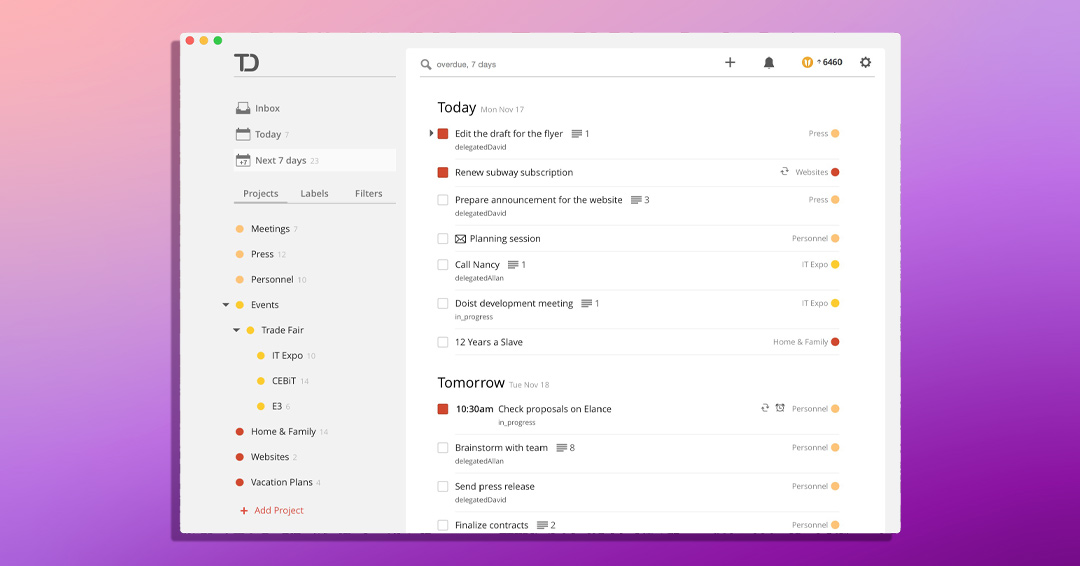
The app offers three versions: Beginner, Pro, and Business. The free version covers basic task management needs, though supports limited projects, activity history, and filter views. The Premium version, at $4 per month (billed annually), adds features like task reminders, a calendar layout, and 300 personal projects. For teams, Todoist Business provides additional collaboration and project management features at $6 per user per month.
Pros of Todoist include its user-friendly interface. If you’re a first-time customer, onboarding is simple due to the concise overview of tasks, modifications, and personalizations. Todoist is among the top-rated daily planner apps as a result. That said, user reviews do point to a few flaws, including notification delays. Furthermore, calendar views and task reminders—fundamental features of most daily planner apps—are restricted to the premium version, impairing some of its functionality.
7. Clockify
Clockify is a time-tracking app that helps you manage and record your activities throughout the day. The basic features of the app include a timer, dedicated reports, project creation, task delegation, and calendars of recorded activities. Special features extend to broader team management capabilities. This includes but is not limited to set billable hours, more comprehensive reporting, invoice creation, scheduling, and more.
View in gallery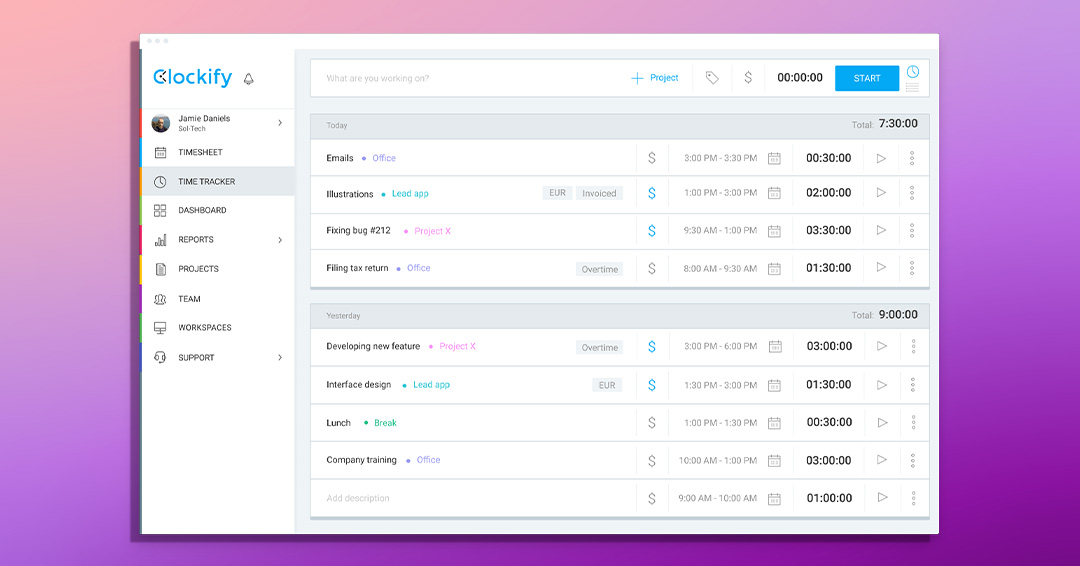
Clockify is primarily a free application. It offers unlimited tracking, integrations, timesheets, and more. This is beneficial for a daily planner if your focus is on task and time management as an individual or as part of a team. There are four paid options: Basic, Standard, Pro, and Enterprise. Basic provides time auditing and project templates to upscale your planning needs. Standard centers on broader timesheet and billing tools, while Pro and Enterprise support large-scale team management and planning.
The biggest pros of Clockify include its ease of use. Its cornerstone feature, the timer, is managed with a single click while project or task assignments are easily customizable. That said, cons include limited management functionality for teams if you’re using the free version. User reviews have additionally reported unresponsiveness if they’re working offline, despite the app being optimized to function without an internet connection. Additionally, similar to Google Calendar and Microsoft Outlook, Clockify’s central feature is time-tracking. This may not be ideal for more robust daily planning and doesn’t seamlessly support activities or goals outside of the workplace.
8. TickTick
TickTick is a task management and daily planner app with comprehensive features. Fundamental aspects of the application center on task and assignment management, setting deadlines, time tracking, project and to-do list organization, and various calendar views. Meanwhile, the standout features of TickTick include voice input, different reminder modes including the Annoying Alert, smart deadline assignments, and a Pomodoro timer.
View in gallery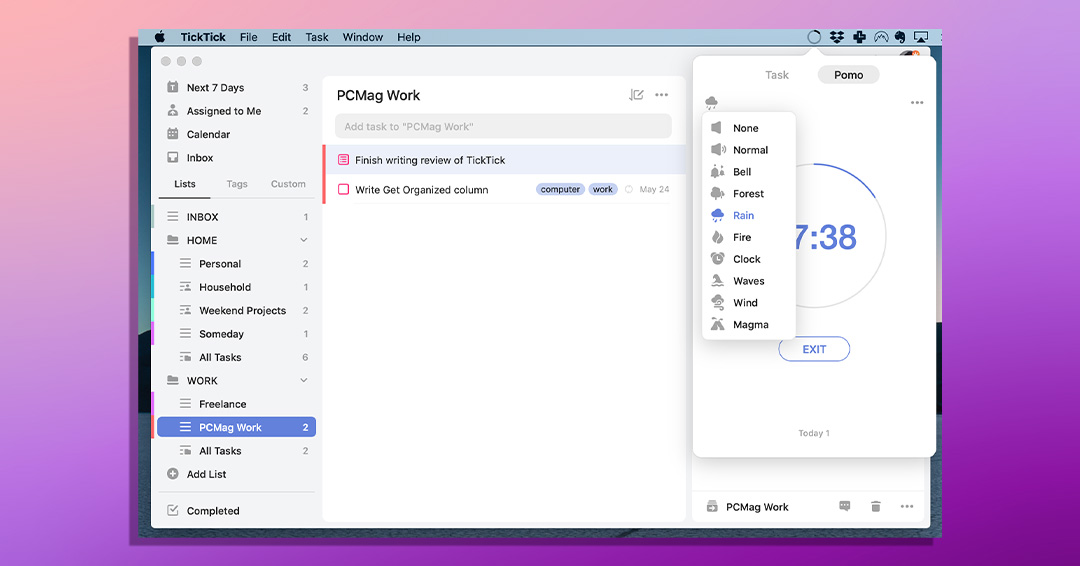
The developers provide two versions of the app: a free interface and a premium selection. TickTick’s free offerings are well-rounded enough to support daily planning. TickTick doesn’t offer a trial, but you’re not required at any point to upgrade to Premium, which is available at $35.99 per year. This plan offers upscaled calendar features, customization tools, and streamlined task creation through its Quick Ball voice input. Advanced team tools are also limited to premium as well.
The app has high user satisfaction due to its interface and simplified task management. Its main functions center on daily planning and task creation, though it limits the amount of lists and tasks you’re able to create. Furthermore, users sometimes note app instability on mobile whereas the web version is better optimized. The premium version elevates basic features and customization. Consequently, the fundamental features may pose a barrier if you require a high degree of personalization or oversight, particularly while planning with loved ones or coworkers.
9. Habitica
Habitica is a daily planner and task management app that gamifies plans. As Habitica’s stand-out feature, the game interface rewards you with points, levels up your character, and unlocks new features, making the process more engaging. Basic elements encompass three tiers of task creation as well as habit tracking and daily goals. It additionally allows for collaboration, encouraging you to party up with friends for accountability’s sake.
View in gallery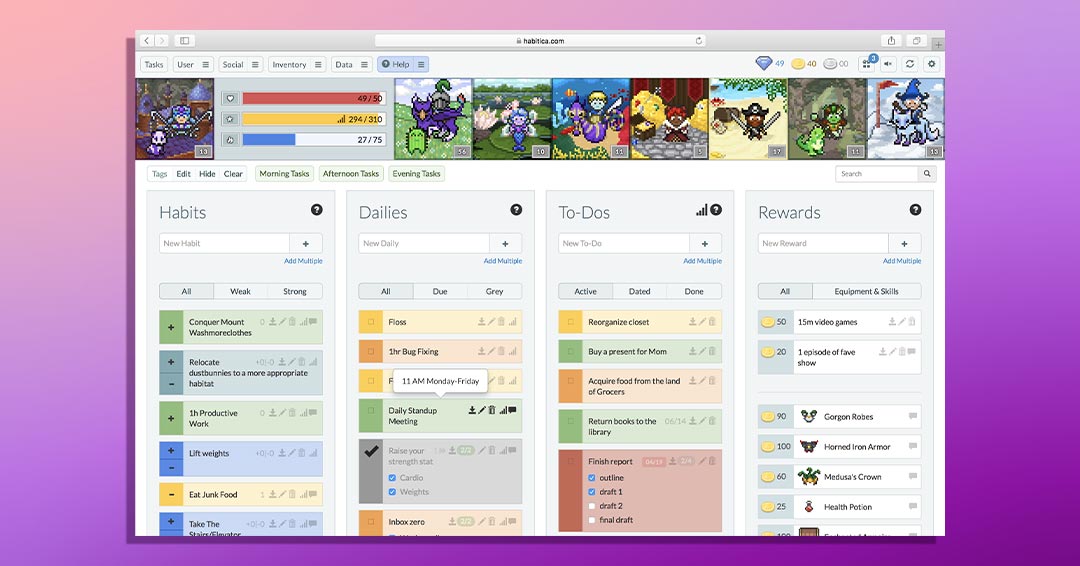
The developers of this video game and daily planner crossbreed offer both free and premium plans. The free version includes the core gamification features. It’s suitable for individuals looking to add a playful aspect to their productivity. However, if you’re seeking additional customization, Habitica provides a subscription service of $9 per month and an additional $3 per member. This service targets collaboration, meaning you receive team-based task lists, group management tools, and exclusive rewards
Habitica’s pros lie in its innovative approach to daily planning and task management. Most applications center on a minimalistic interface (e.g. Todoist or Notion’s personalization tools). Habitica strays from this theme by encouraging you to stay on task via more tangible rewards. This does pose an issue for some users, however. For instance, Habitica penalizes you if you do not complete tasks (which is part of the gameplay) and its interface may feel overwhelming compared to a more traditional, straightforward planning tool. Additionally, the effectiveness of the gamification might wane, requiring you to seek additional methods to stay consistent.
10. ZenDay
ZenDay is a time management and daily planner app that utilizes a 3D timeline to visualize your schedule. It integrates tasks and appointments into a flowing, scrollable timeline, which adds a unique layer of interactivity. Other special features include integration with other app services and calendar syncing. Basic functionality covers creating tasks, setting reminders, prioritizing your objectives, and retaining a comprehensive overview of your week.
View in gallery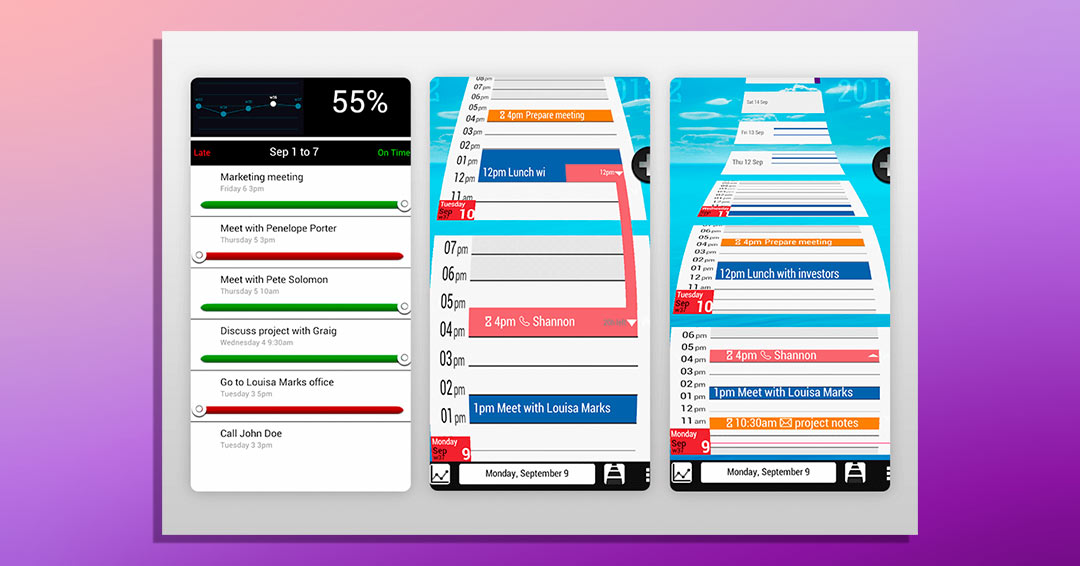
ZenDay is distinct from other planner apps because it is completely free. The developers do not offer any premium services on their website. This means you’re able to access its features at no extra cost. Other available aspects include analytics on time usage, priority support, and additional customization options.
The main advantage of ZenDay includes its innovative 3D timeline, which offers a fresh perspective on time management and helps you visually understand your schedule. This can lead to better planning and time utilization. That said, the app is less known and less refined than others we’ve discussed. Moreover, the app is optimized for Google services and integration, which limits iOS users. Other cons include a general lack of robust features to enhance your planning, such as collaboration and overt personalization or grouping tools.
What is a daily planner app?
A daily planner app is a digital tool that allows you to organize your day-to-day activities and tasks from the convenience of your phone, tablet, or desktop. The apps provide various organizational and scheduling features. One notable feature is a segmented calendar that breaks down your tasks by hour, day, week, and year. This provides a holistic overview of your priorities, appointments, and so on. The best planners provide more nuanced features to increase your organization further. This includes but is not limited to calendar integration, customizable reminders, habit tracking, time blocking, and collaboration tools. Many additionally provide analytics to gauge your productivity or completed tasks, with some incorporating AI and accessibility features like voice commands to streamline planning.
What is the importance of a daily planner app?
A daily planner app is important because of the versatility and convenience it provides. The simplest to the most robust planner apps help organize your tasks and appointments. This often trumps traditional, paper planners due to the amount of automated workflows and integrations the applications provide. For instance, daily planner apps sync across multiple devices, so they’re accessible at any point. Some even integrate with other productivity tools so you’re able to track other objectives, like work projects or fitness goals. Even rudimentary apps provide reminders so you don’t overlook tasks or plans, whereas you have to rely on your memory with a traditional planner.
How effective are daily planner apps in making daily schedules?
Planner apps are highly effective in making a daily schedule due to their versatility. A productive daily schedule requires task prioritization, diligent oversight of the week ahead, batching tasks together, and the ability to make changes quickly. Digital apps support these aspects by allowing you to input and adjust tasks, appointments, and reminders in minutes. Moreover, the apps often provide high-level customization tools to accommodate nuances of your schedule, like activities that should be color-coded together or have coinciding reminders.
That said, the degree of customization varies and not all apps provide specific organization methods, like the Eisenhower Matrix or ABCDE method. However, they help control and keep you up to date with the tasks or plans you’ve outlined. Furthermore, the accessibility of planner apps across various devices enhances your ability to make and modify schedules on the go, thereby improving time management and productivity throughout the day.
How does a daily planner app increase productivity?
A daily planner app increases productivity by helping you allocate your time, energy, and resources more efficiently. An app alone cannot guarantee productivity, but they’re useful for clearly defining your goal points. They provide a visual timeline of your priorities and how to manage them while allowing for socializing, rest, and other non-work activities. This is vital as it prevents burnout and fatigue. Moreover, planner apps are motivational. They keep a record of your tasks and even offer analytic reports in some cases, outlining your accomplishments or areas of improvement. Finally, planner apps enable centralized scheduling, diminishing the need to switch between different tools and platforms. This consolidation of resources streamlines the planning process and helps you stay on track throughout the week or month.
Does using a daily planner help in stress management?
Yes, using a daily planner helps with stress management in three notable ways. Firstly, planners provide a concise overview of your activities. They segment them by hour, day, week, or month. Doing so keeps you organized, which reduces the burden of trying to manage tasks and plans via memory alone. Secondly, planners help declutter your mind as they function similarly to a journal. A journal provides a more robust outlet for your thoughts, but planners house all your objectives and obligations. This allows you to narrow down priority tasks rather than worry about everything at once. Finally, using an app encourages you to reframe your approach and relish in your accomplishments. Apps often provide user insights, which is beneficial for skewing your methodology if it’s causing stress, and appreciating your productivity to soothe any anxieties or fear of failure.
How to choose a daily planner app?
There are four steps to choosing a daily planner app. Firstly, identify your needs and preferences. Some people use apps to plan out every inch of their day, while others use them to track reminders and work goals. The former benefits from a robust app, while the latter is satisfied by a simpler application. Secondly, conduct research. Read user reviewers and developer features to learn more about past, present, and future functionality. Thirdly, consider the interface and quality of life features. Planners are generally simple to use, but every user experience is different. Consider if a developer has the right customization tools, integrations, timelines, and so on that work for you, and if they come with a steep learning curve. Finally, test with a free version before upgrading. Most apps are free to use, providing the most essential features. If this satisfies you and your needs, a premium version (if available) may elevate your experience further. Keep in mind overall costs and try out other free applications as some may provide more features than others.
What is the best free daily planner app?
The best free daily planner apps depend on your needs. A free application can be just as good as premium offerings as long as it fulfills the basic functionality of everyday planning (scheduling and task management). All the apps we’ve discussed are free, with some providing paid upgrades. Options like Microsoft Outlook and Google Calendar are ideal if you regularly use services from either company. They eloquently integrate scheduling and calendar creation with task creation. Both also support emails. However, if you require more robust personalization, then Notion is ideal. Its wealth of tools means you’re free to customize, but it lacks the central focus and automatization of other apps. If you seek simplicity, Todoist is a good place to start. It prioritizes task management and a minimalist interface. Meanwhile, if you want more interactivity or collaboration, Habitica and Trello are suitable due to their respective unique features.
