Typing for a living might not seem like manual labor, but do it long enough with the wrong keyboard and you’re going to find yourself with a crippling amount of pain. Anyone who has to spit out words or code for a large portion of their day can tell you the importance of having a smart, intuitive, comfortable, gentle keyboard instead of a cramped, clicky, awkward one that doesn’t promote proper hand position. You’ll avoid carpel tunnel, long-term injury, joint pain, numbness in your extremities, and you’ll be able to do your job more effectively.
The key to a mechanical board is to make it easy to use. Operating with the larger arrangement and smoother key operation, it should be durable, responsive, and bear loads of customizable features that help you through every stage of your workday. It should also aid with gaming, should you decide to finish out your toils with a few frags. Frankly, anyone who spends a lot of time at their magic box friend should consider the enhanced luxury a quality typing surface can bring. Here’s the 11 best mechanical keyboards for workers and gamers alike.
Qisan Magicforce 68 Gaming Keyboard
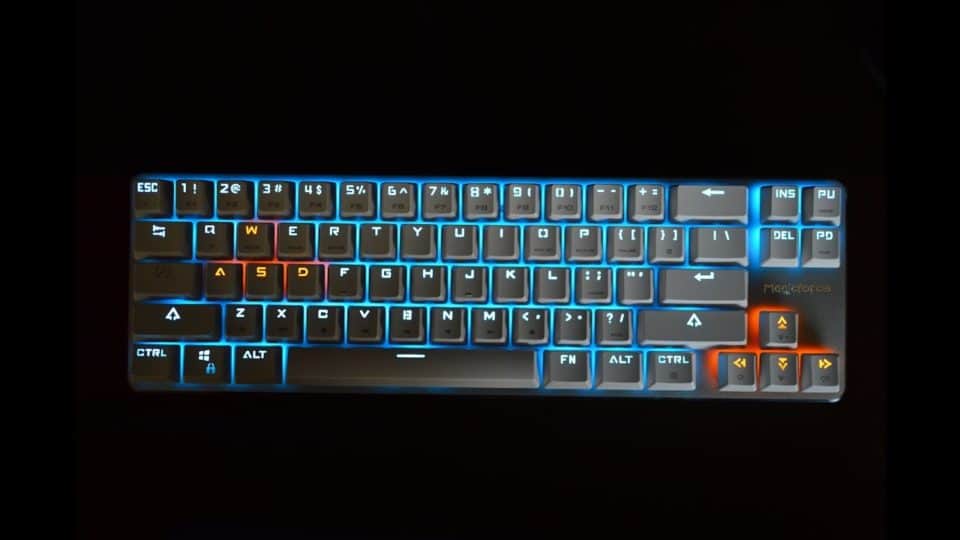
The use of “Gaming” on the title of this keyboard can leave people cold. Don’t let it drive you away if you’re hoping for a workhorse rather than a killing mule. It’s compact, using up about 60% of the space required by standard keyboards, but keeps an arrow cluster for quick navigation and streamlines the typing process as much as cutting out the nonsense for gamers. Multiple builds provide a wide base of options that should be explored by anyone who wants an entry Mech keyboard to fiddle with. Purchase: $70
Cooler Master Quick Fire Rapid-i

Though there’s cheaper choices to be found in the wild, anyone who wants low-cost quality that won’t falter, feels good to use, has a proven track record of solidity, and uses both Cherry MX Brown or Blue switches won’t want to look anywhere else. The keys here feel solid and grip your fingers as you use them. Other low-cost boards might save you $10 to $30, but they look, feel, and act like lesser constructs. Purchase: $80
Logitech G413 Carbon

Silent keys behind a low-profile body make the G413 look like a stealth module sent out to provide tactical support to drone pilots. Not far off, as it’s largely a gaming board, the Carbon uses Romer-G switches owned by Logitech to provide lower actuation. That reduction in movement makes every stroke shorter and quicker, which is ideal in a firefight, but can also improve your data-entry game. If you want to save a few bucks, or want a crossover gaming/work keyboard, slap your digits against this. Purchase: $85
HyperX Alloy Elite

Mechanical keyboards tend to pad their prices out pretty heavily, because the demand for them is so limited that manufacturers can turn a nasty profit merely because they can. For all the wrist rests, smart lighting systems, responsive keys, thick cables, and sturdiness of the Elite, it’s easy to expect the price to be far denser than it is. A steal compared to the competition. Purchase: $110
Matias Tactile Pro for Mac

Technically, any mechanical keyboard can be used with a Mac, but you will need to go in and do a little remapping, since Apple uses a few different key labels. If you’d rather have something Mac-centric right out of the box, which is going to interface a little more seamlessly with your Apple gear, this is the way to go. The Mac standard layout comes with plenty of custom switches and features, so while you get Apple tech from the word go, you also get all the cherry gear of a top-notch keyboard, también. Purchase: $140
Razer BlackWidow Tournament Edition Chroma V2

Gaming mechanical keyboards are a slightly different animal than we were looking to tackle here, but it’s impossible to avoid mentioning the preferred option for PC gamers of both amateur and deadly professional variety. Pretty as a picture with a load of LED lights, a ton of programmable choices for executing troop commands or dropping your Ultimate at the perfect time, and is designed to help you keep your mouse and posture in the perfect position to reduce strain during long sessions of laying waste to your foes. Purchase: $140
WASD Code 87-Key
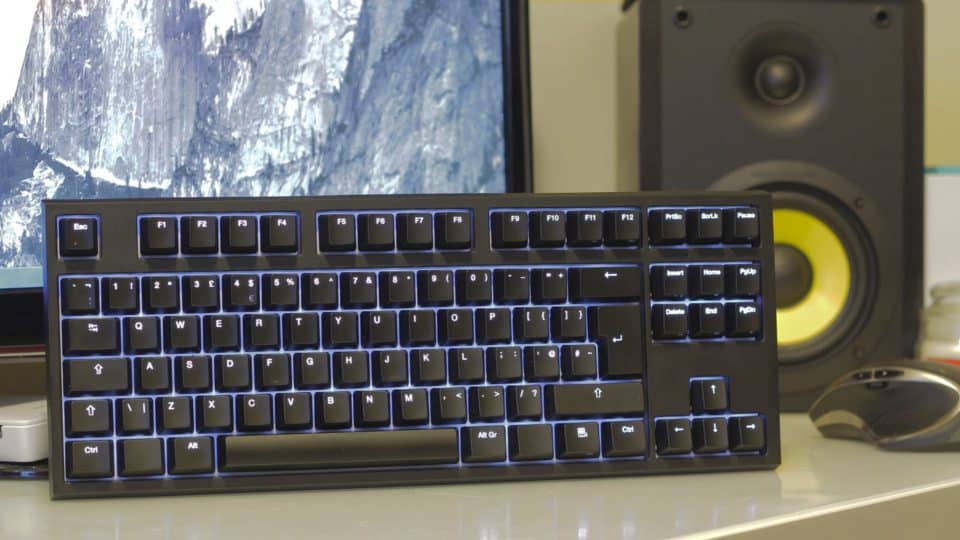
Built like a buttery dream that is perfect for those who grind out words for a living, the 87-Key has a rich, luxurious feel when in use that makes the process of typing less jarring, creating a sense of flow as you use it. It’s ginned up with features that help out those who transcribe for a living, or anyone who needs more smart accessories to program into their keyboard. The only missing facet is a 10-key pad for anyone who needs to do alphanumeric input, or merely hates using the row of number keys at the top. Purchase: $150
Das Keyboard 4 Professional
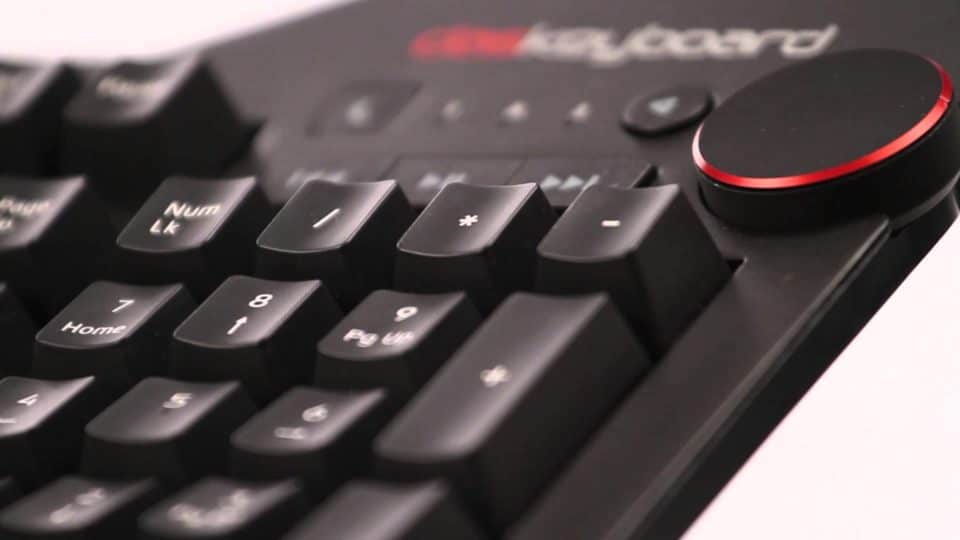
There’s no backlighting, which we suppose sticks with the “Professional” branding that Das Keyboard is trying to put on this model. But, though typing in the dark is a challenge, it’s one of the few that the 4 Pro brings to the conference. Quiet or clicky, the smooth construction makes use a breeze with additional volume controls and a USB 3.0 hub in the base. Purchase: $150
WASD Code 104-Key
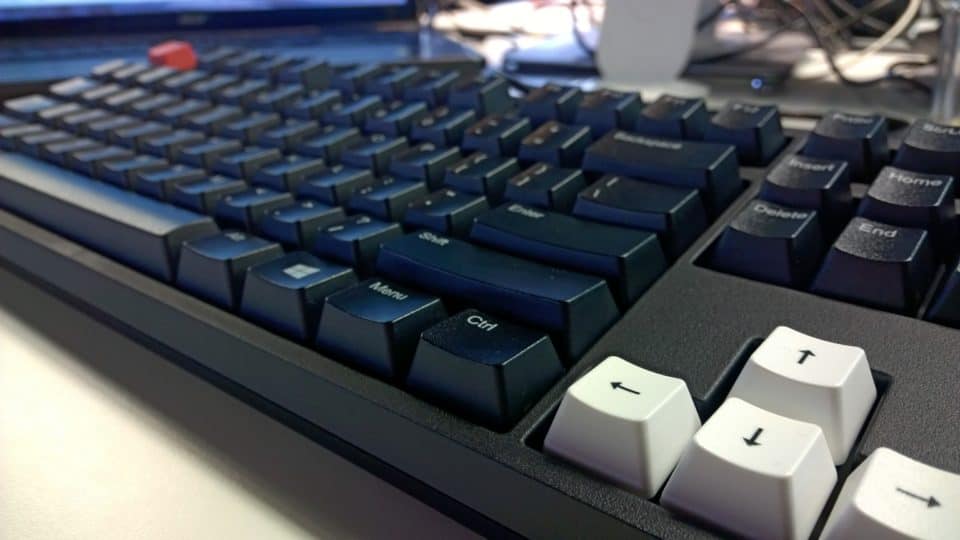
Basically the 104 is the same keyboard as the 87-Key, but it comes with a full 10-key numeric keypad on the side. There’s literally no other difference in construction from the Code 87, which means an ergonomic experience that can turn around those who hate mechanical keyboards. It’s smartly built as well to give enough room for us with larger hands, while putting certain keys in a place better for the more petite user. Easy access to the Fn key is principle in helping anyone with stubby digits to hit the proper macro on the fly. Purchase: $155
Corsair K95 RGB

A monster of customization that begins with an aluminum body that’s sunk with Cherry MX switches, has 18 programmable buttons, then finishes off the sundae with a grand total of 134 keys, which will work for both the MMORPG devotee, the FPS fragmaster, and the master real-time strategist. As smooth as it is hefty, gamers who can’t settle for anything less, shouldn’t. Excessive for workers, unless you like to n00b snipe on the side. Purchase: $175
Qwerkywriter

Admittedly, the Qwerkywriter places too much emphasis on gimmick, creating an immense monolith of a keyboard that’s too much for anyone’s needs. In spite of the extra pomp, circumstance, and price, it does pair well with any system, and is the Bluetooth keyboard of choice for those who want a lot of quality in their wireless tech. Smart and responsive, there’s little else in the untethered variety that is worthy of note. Purchase: $299








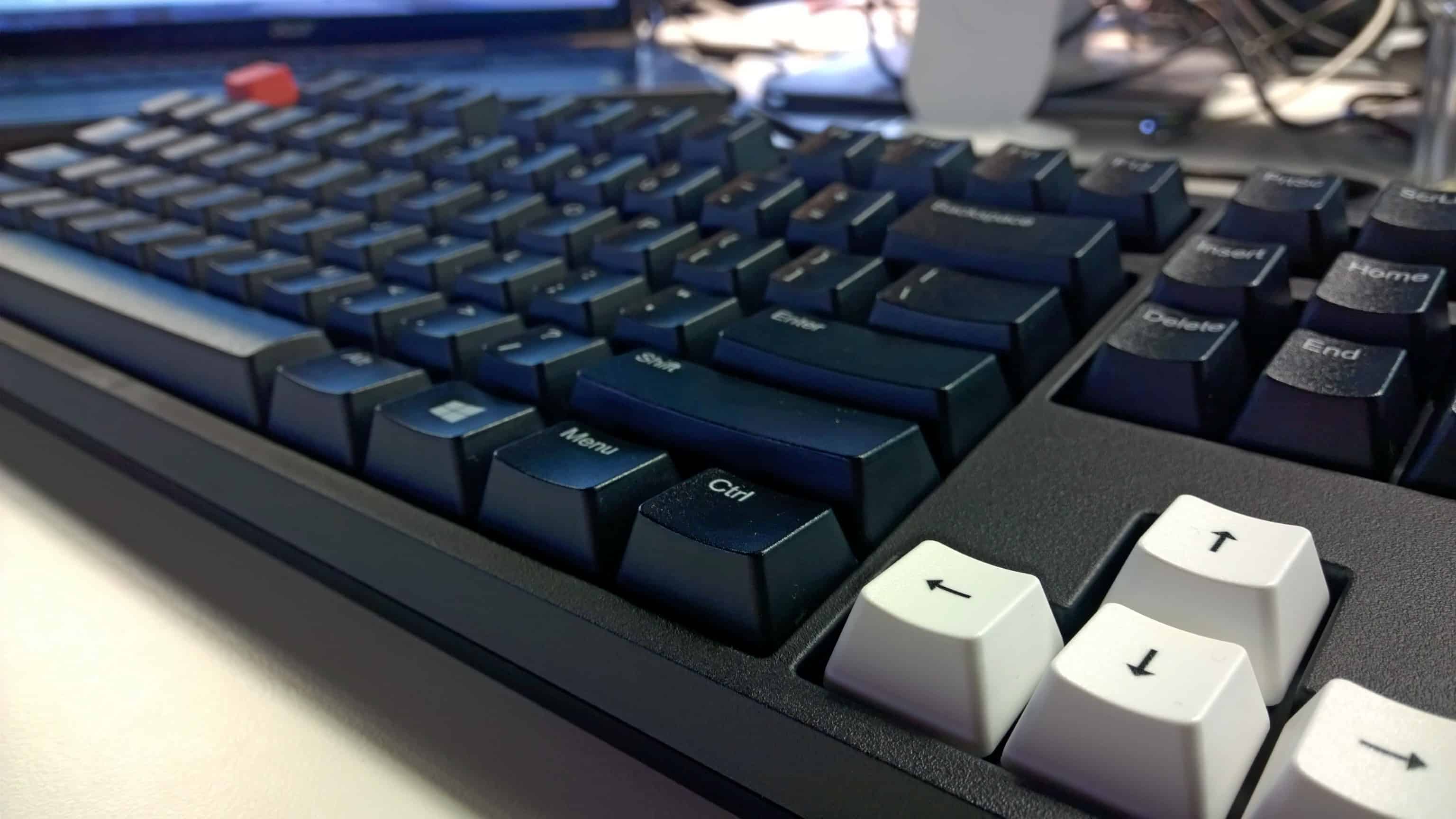
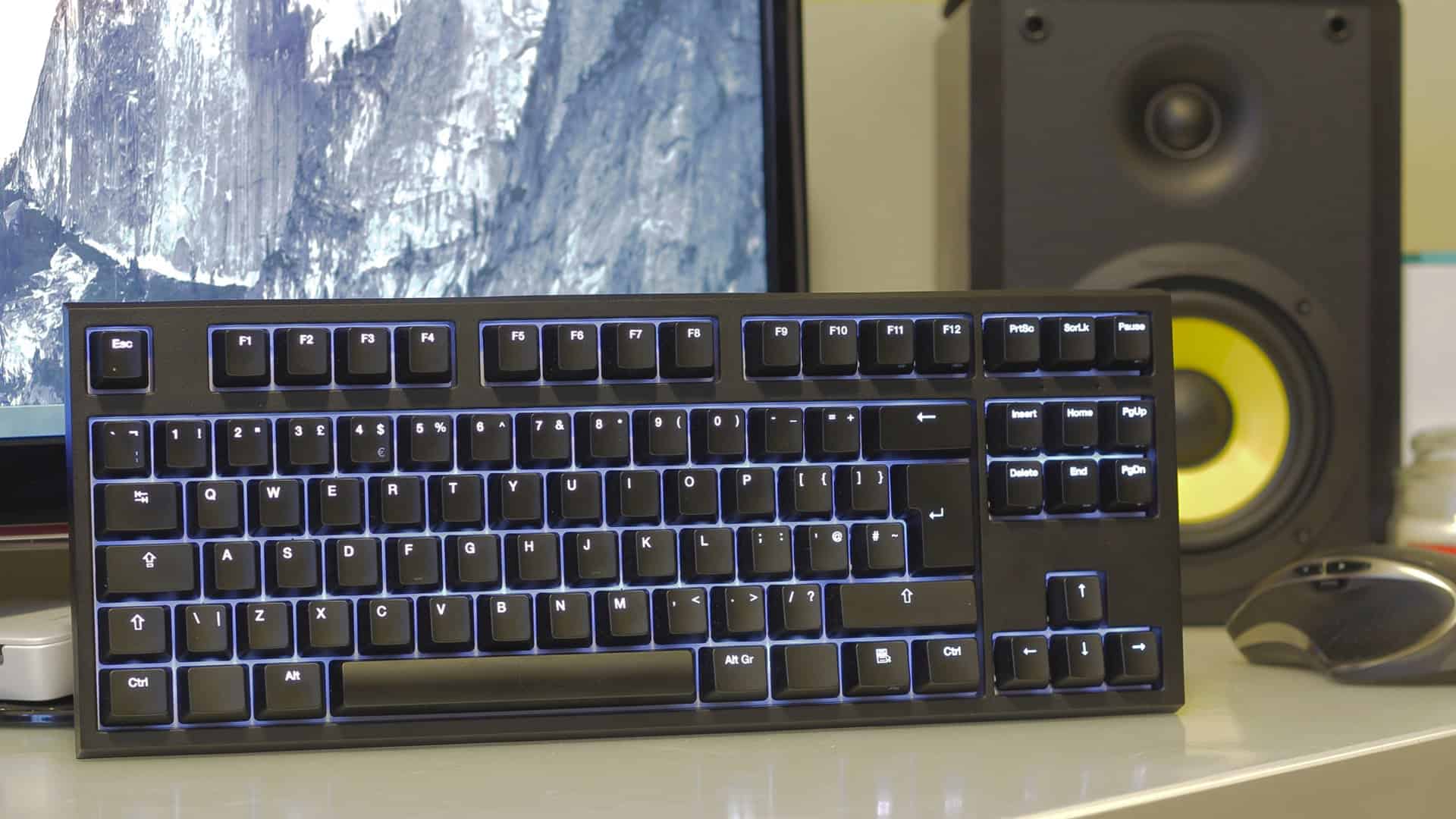


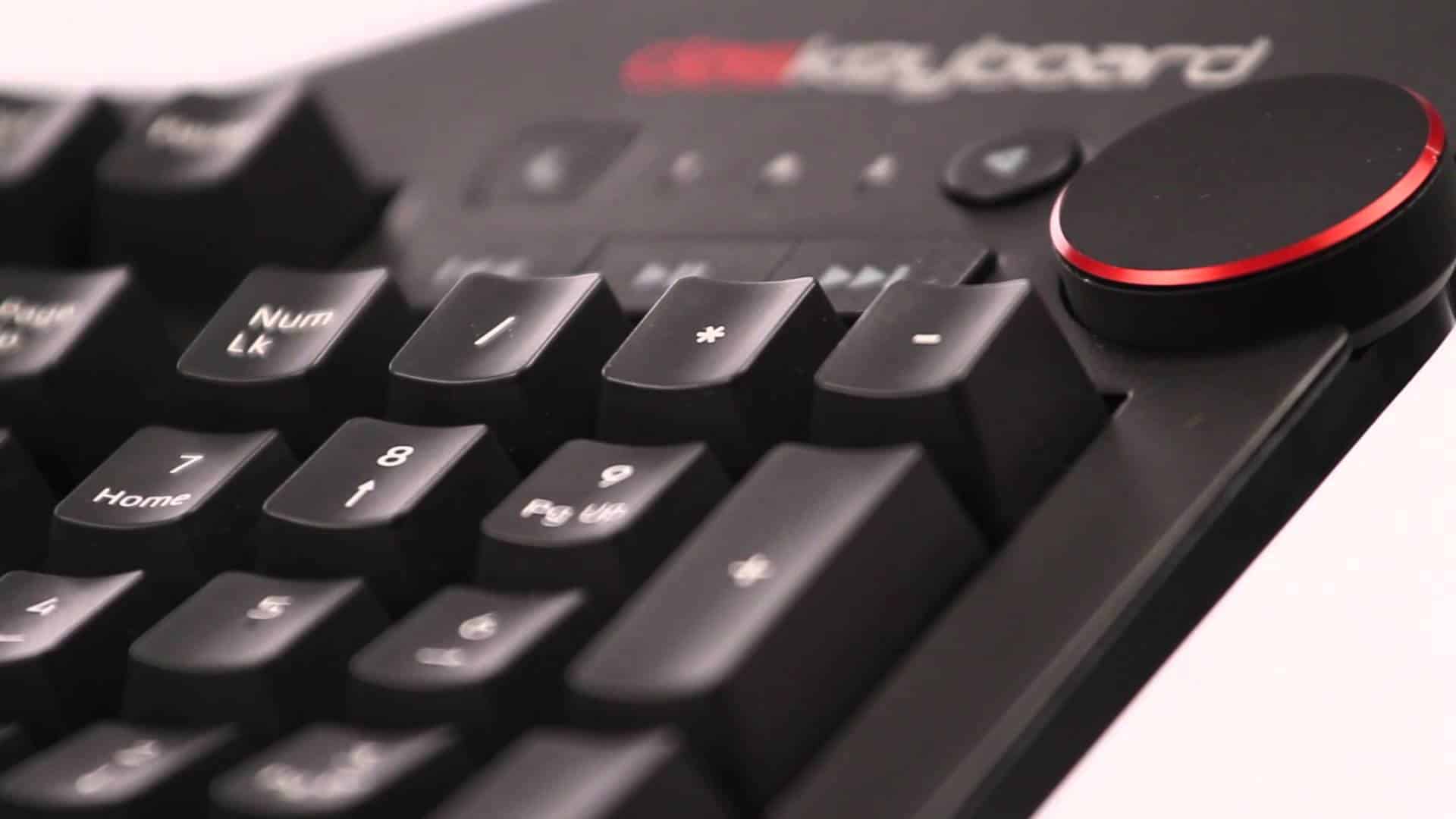




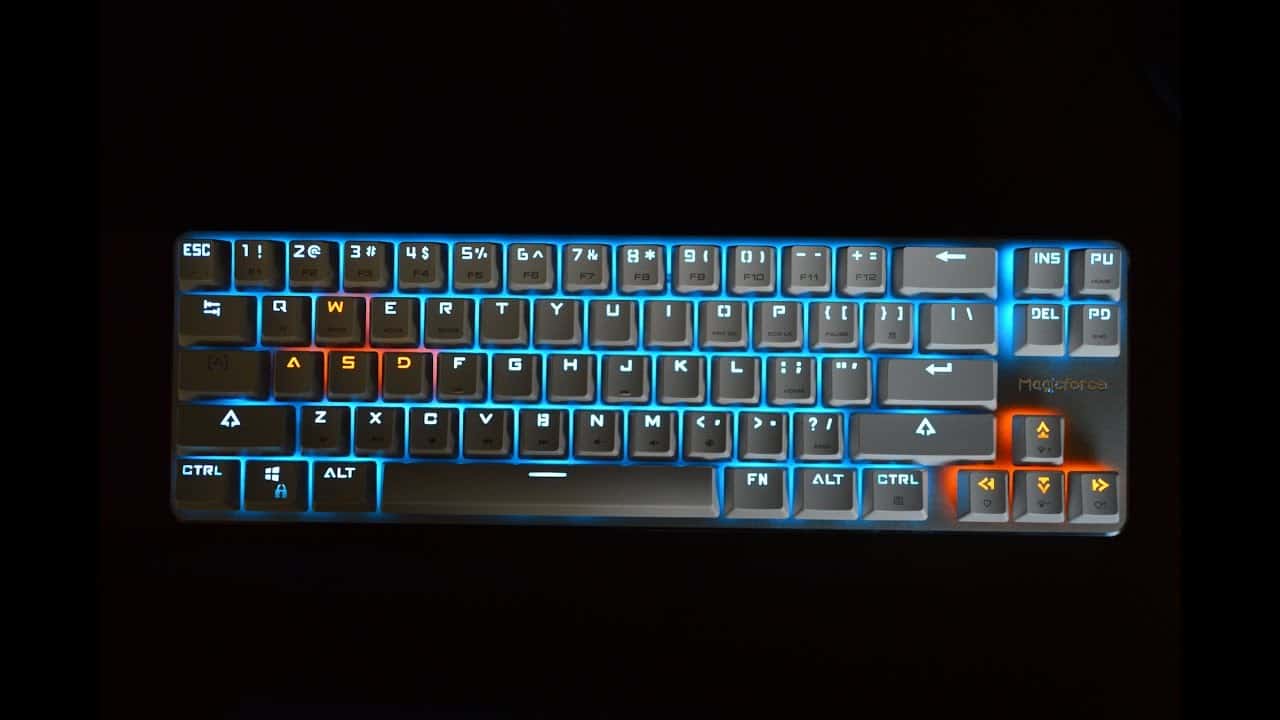

The best possible 60% keyboard in my personal option would have to be the GK61 Keyboard, it comes with RGB lighting and mechanical switches. It cost 60$
Logitech G413 – I love this keyboard! I’ve been wanting to move to a mechanical keyboard for a long time but didn’t think I’d be able to bear the loud ‘clicky’ sound that so many mechanicals have. I actually have 2 of the Logitech keyboards, my other one is the G610 https://www.vedion.pl/product-pol-1277–R-Klawiatura-Logitech-G610-Orion-Brown-Backlit-Mechaniczna-US-Int.html which is technically a gaming keyboard.
Don’t forget Unicomp! Not only do they have newly made versions of the old IBM Model M, they have one that, like the Matias (also a good keyboard), is specifically Mac-oriented: https://www.pckeyboard.com/page/product/UB4ZPHA.