
Many of the most promising gadgets of the connected revolution are designed with the smart home in mind. This means smart thermostats, smart smoke detectors, smart cooking devices and even smart home security gadgets. There now exists a plethora of smart security systems that allow a user to manage, monitor, and protect their homes with nothing but a smartphone and a few cameras. That’s great news for tech savvy users like us — and bad news for traditional home security companies.
With a couple hundred bucks and a will to keep your home safe, there is an increasing number of gadgets available for smart home security. We’ve cut through the fluff and analyzed the 5 best smart home security gadgets on (or approaching) the market today, from Canary to Dropcam and more.
Canary Learns What’s Normal – So That It Can Recognize What Isn’t
View in gallery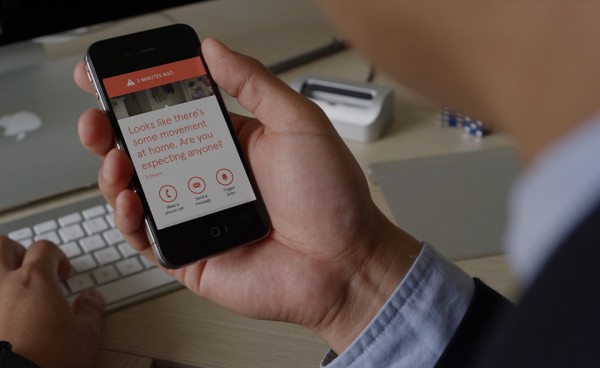
A lot of security tools rely on sensors to keep track of what’s going on around the house – Canary isn’t one of them. It’s one of the first intelligent monitoring gadgets – after being placed in a central area of the home and connected to WiFi, it’ll start to adapt to the normal rhythm of your home – activity, noise levels, air quality, temperature, and humidity. This allows it to be much smarter about when it sends you security notifications, reducing the chance of a false alarm.
Pros:
- Adapts to your home, significantly reduces the risk of a false positive; knows the difference between pets and people.
- Incredibly easy to use.
- Ability to set up a secondary and tertiary controller in the event that you miss a notification.
Cons:
- Lack of external sensors/peripherals means you’ll need a canary for each room/floor of your home.
- Doesn’t communicate with other smart devices.
- Lack of an internal battery means no security in the event of a power outage.
Canary Gallery | Gallery
View in gallery View in gallery
View in gallery View in gallery
View in gallery
Blink HD is Smart Home Security Without Breaking The Bank
View in gallery
The battery-powered Blink HD is designed with cost in mind – meaning it’s easy to create your own cloud-connected security network. Each Blink unit connects seamlessly with the others through a Sync Unit, at which point they can all be controlled with ease through the built-in smartphone app. Whenever the system detects something amiss, it’ll send you a notification – complete with a video clip if motion was detected. From there, it’s simply a matter of deciding whether to ignore it, contact police, or trigger the alarm.
Pros:
- Small and easy to hide.
- Cost is just a fraction of other security devices.
- Battery-powered, meaning it can be placed just about anywhere. This battery lasts up to a year on a single charge.
Cons:
- Doesn’t monitor as many details as other devices.
- Pets could be a problem for motion detection.
- Doesn’t communicate with any other smart devices.
Blink HD Home Monitoring System | Gallery
View in gallery View in gallery
View in gallery View in gallery
View in gallery
Toss Up A dropcam To Keep Tabs On Your House
View in gallery
What makes dropcam unique is that it’s more than just a security system – it actually allows the user to drop in and chat with whoever’s in the room at the moment, be they pets, friends, family, or an uninvited guest. Set up only takes a few minutes, at most; after taking it out of the box, it’s just a matter of plugging it in, connecting to your Wi-Fi network, and creating a free dropcam account. An optional cloud recording feature enables you to set up a constant, live security feed of your house, letting you store up to 720 hours of video.
Pros:
- Can be used to record, edit, and stream live video of your house to the world.
- Two-way chat allows it to be used to stay connected to family members or pets.
- Activity recognition lets you label certain sounds/movements as a common occurrence.
Cons:
- Standard Dropcam model doesn’t feature activity recognition
- Cloud recording requires a monthly subscription.
- Lacks an internal battery, limiting where it can be set up.
Dropcam Smart Home Security Monitor | Gallery
View in gallery View in gallery
View in gallery View in gallery
View in gallery
Piper Makes Automating Your House A Breeze
View in gallery
Piper is more than just a security tool – it’s a home automation device. It can monitor pretty much everything that goes on in your home, from ambient light/sound/temperature/motion to what doors and windows are being opened at any given time. In addition, through a suite of Z-wave devices, it can control your lights and appliances, either remotely or automatically. The ability to establish a set of ‘rules’ within the device further means that it responds to a situation the way you want it to – without requiring any intervention on your part.
Pros:
- Connects seamlessly with Z-wave smart devices.
- Easy home automation through a set of user-defined rules.
- Features sensors for temperature, humidity, ambient light, ambient sound, and motion.
Cons:
- Rule-based automation might not work with every situation.
- Somewhat more expensive than other options on the list.
Piper Smart Home Security Monitor | Gallery
View in gallery View in gallery
View in gallery View in gallery
View in gallery
Say Hello To Sentri: The Smarter Home Security Hub
View in gallery
Sentri isn’t just designed to secure your home – it’s designed to connect you with it like never before. Using Sentri, you’ll be able to monitor pretty much every aspect of your house, including ambient air temperature, humidity, sound, light, and motion. With a sleek user interface and a beautiful design,
Pros:
- Designed to learn your personal habits and preferences.
- Can be used to automate your entire home.
- Beautiful interface with a customizable clock face and backgrounds.
Cons:
- Without a doubt, the most expensive device on this list.
Sentri Smart Home Security Hub | Gallery
View in gallery View in gallery
View in gallery View in gallery
View in gallery
Thanks for reading! Let us know if there’s a new smart home security gadget on its way that we didn’t include here. We’ll continue to cover new security gadgets like these in forthcoming articles, but as of right now, these are the 5 standout options. Hit us up on facebook or twitter to share more!
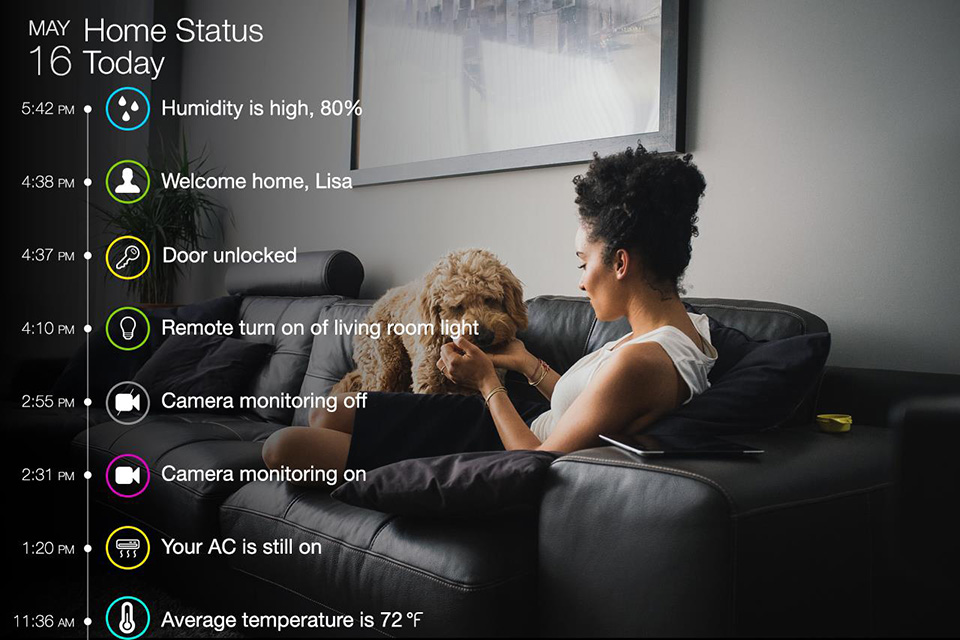







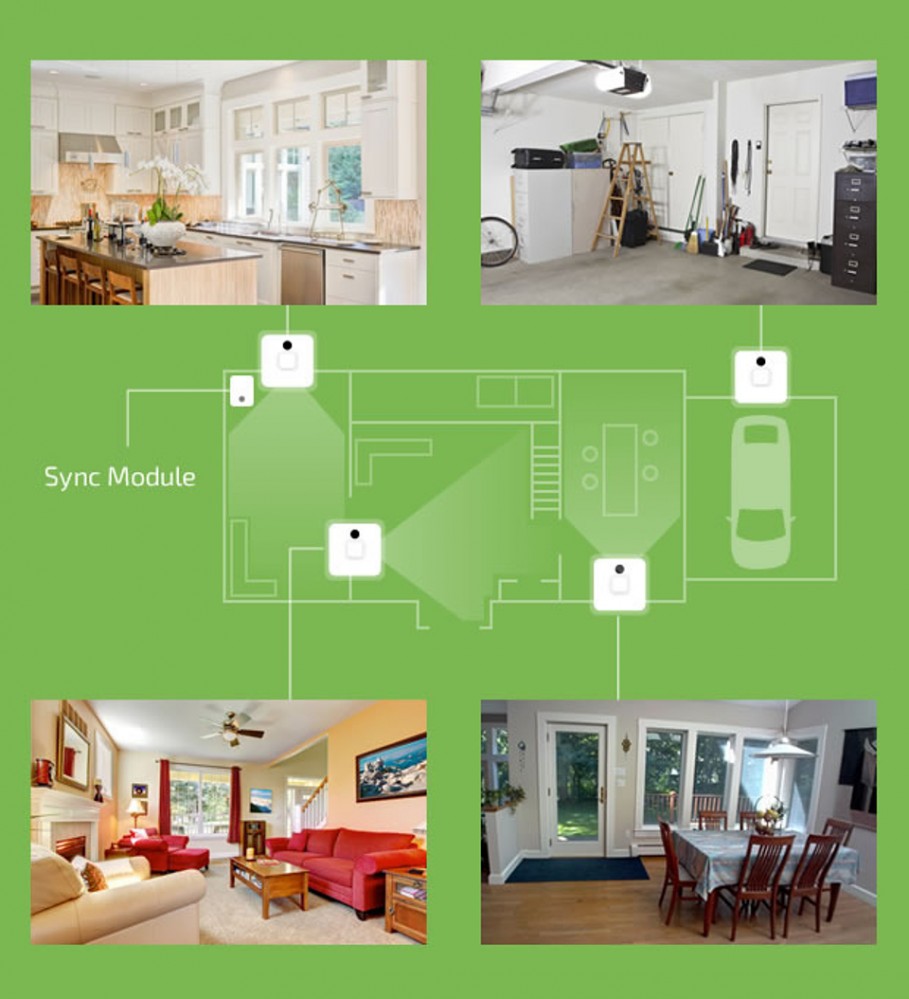



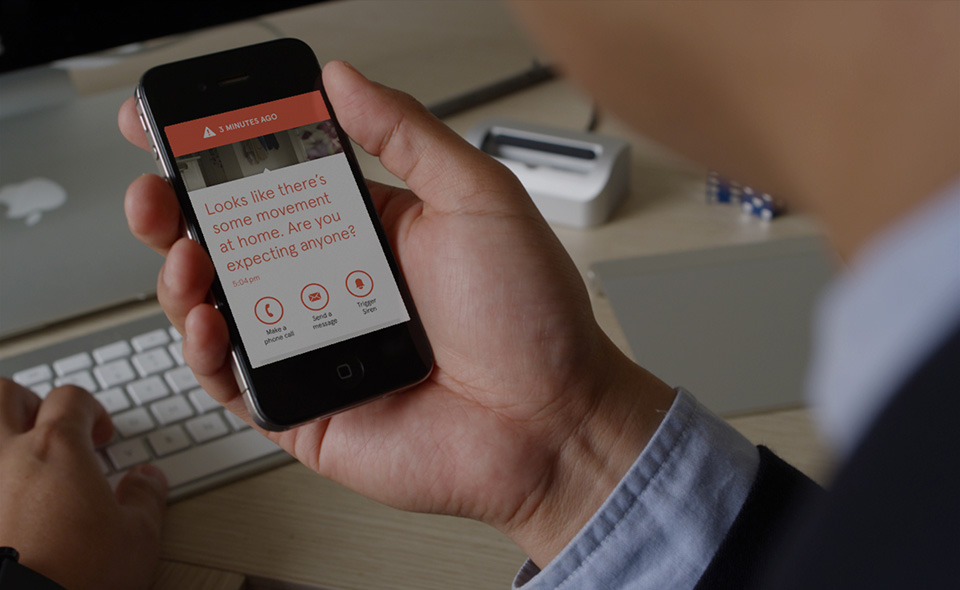



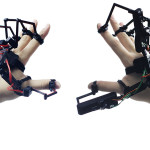

Sentri has no alarm? Not a very good guard. Why not stick an iPad mini on your wall? Ok, Sentri is great looking but clearly needs a motion detector and an ALARM! Piper has mixed reviews on Amazon. I am leaning towards Canary. It ships soon and I will wait for the reviews.
I dont understand how does Sentri learn your personal habits? Author wanted to say that it follows user’s settings of Sentri only.