The real estate market is crazy right now, making it the perfect time to build your own home. We’ve compiled a list of the best home design software that will help make building the home of your dreams a pleasurable experience.
View in gallery
Quality home design programs use a library of preloaded objects and common additions to a home. They help you aim for realistic goals, rather than requiring miracles of plumbing or carpentry to accomplish.
You can see a rendered home in full color and dimensions so that there’s no confusion when drawing up a statement of work for your contractor. They also help you steal, so that whenever you see a cornice, framing, or cute little bay window build, you can rip that right off and add it to your mind’s little mansion.
So, if you’re ready to become a virtual architect and build your home from the foundation up, these comprehensive home design software programs are just what you need.
Best Home Design Software For Building Your Dream Home
The following design tools will help you craft the ultimate home. Take control and build the dream home you’ve always wanted. By harnessing the power of modern technology you can take control of designing your home.
Here are the 9 best home design software programs for planning your fantasy abode.
1. Sweet Home 3D

Sweet Home 3D is a free home design software program that lets you create your ultimate home quickly and without any initial expense. Using both 2D and 3D graphics you can get pinpoint placement on the grid, helping you get the details just right.
That said, most of the programs here are built to make expansive manses with exhaustive grounds. Sweet Home, as the name suggests, holds no airs or graces, and doesn’t offer a professional-level design. That doesn’t diminish its usefulness, or appeal, however, it is something to be aware of when you first get started.
The product would be more impressive if the exterior work were more exact. Better for designing rooms, tiny houses, and anything focused on indoors work, the quaintness of Sweet Home makes it a small space master.
Purchase: Free/Accepts Donations
2. Cedreo (3D Home Design Software)
View in gallery
Cedreo is the 3D free home design software of the people. This user-friendly software is designed for amateurs and professionals alike. With its easy to use interface, it is the only program that allows users to design an entire home (including landscape and site plan) from scratch in two hours or less.
Users can create 2D and 3D floor and site plans, and generate stunning photorealistic images. While it was created with professional home builders, designers, and remodelers in mind, Cedreo also offers personal and free program options.
Purchase: Free
3. DreamPlan Home Design Software
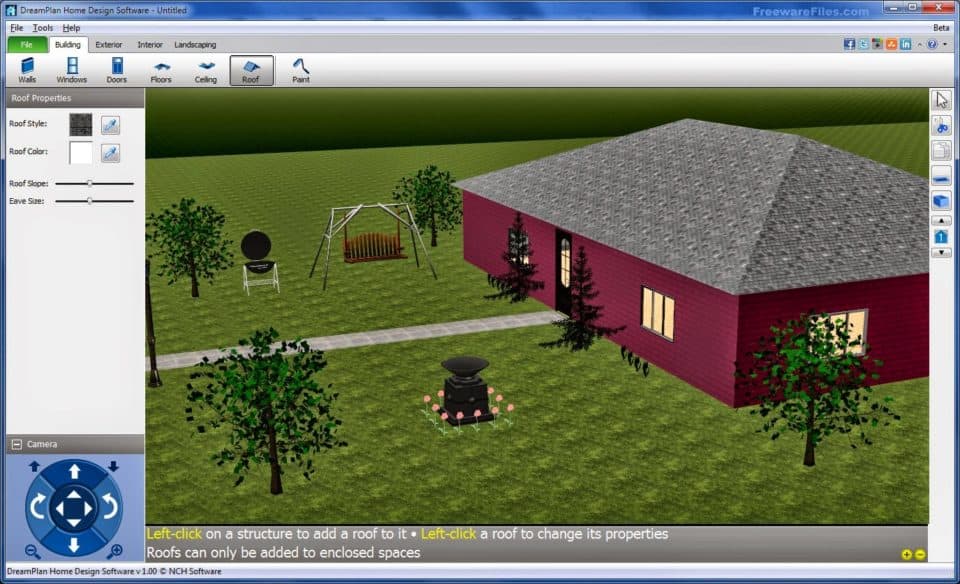
A bare-bones builder that gives you a single sample house plan to kickstart your designs. You’ll also find object choices are relatively basic. Though the feature list is somewhat slimline, the developers have elected to remove any unnecessary extra features in favor of crafting an exceptional user experience that isn’t laden with the pointless.
Going in from scratch is not only doable but a joy. The sense of really being able to create is strong with this program. You might not get all the fills you hoped for, but everything you design with this feels truly yours.
Purchase: Free+
4. Google SketchUp
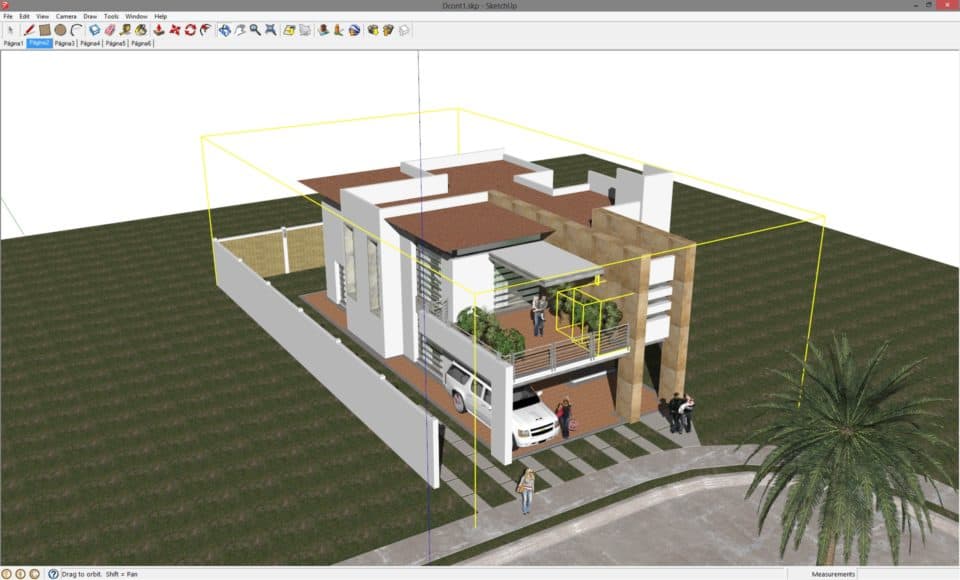
As much fun as a digital Lego set without any high costs to keep you out of it, SketchUp is the recommendation for anyone to start their project since you can pop in and start tinkering with just a click and a flick of the mouse.
The tutorials are quick, rendering is fun, and modeling feels good. Naturally, you’re going to run into a point where the software runs out, but that’s a long ways off. The ability to create 2D models is helpful, especially for anyone coming in with some napkin sketches in hand.
Searchable databases of objects make finding similar items to what you desire accessible, just as long as you’re willing to scroll through miles of the wrong architecture.
Purchase: Free Version
5. Total 3D Landscape & Deck Premium
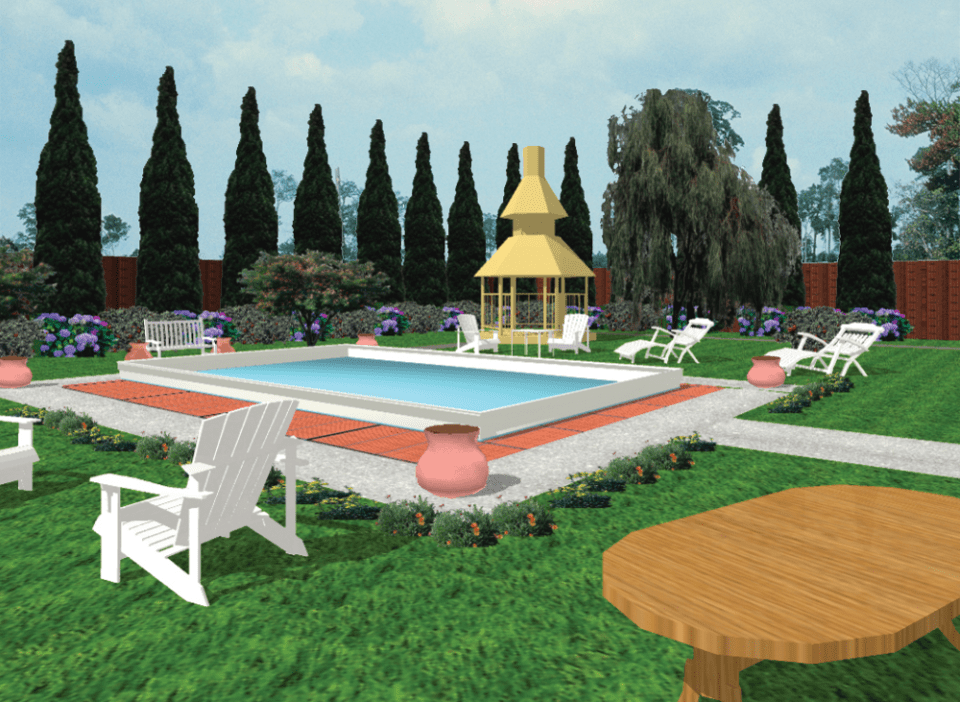
Sprawling is the term that comes to mind using Total 3D, and that term is intentionally double-edged. There are a few programs that come close to the number of sample plans available, but not many. Having that many options upfront can be a benefit, which is great if you’re just starting out and unsure of what you want. However, it quickly gets excessive if you know what you want.
The user experience is also not the most natural or forgiving, and the interface is sometimes convoluted as it tries to do a little too much. Streamlined, it would be great. As it is, it’s overly intricate, but there are worse offerings out there.
Purchase: $30+
6. Chief Architect Home Designer
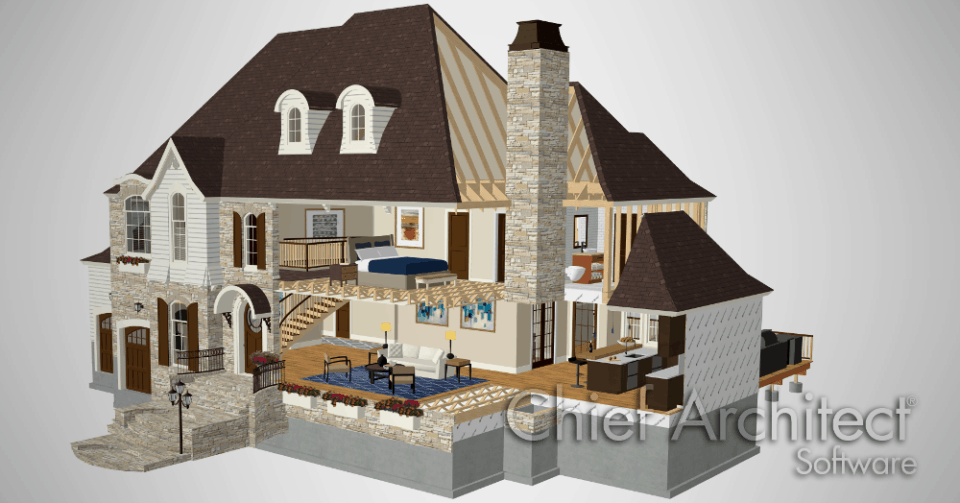
Let the words “Chief Architect” stand out to you, as getting this is going to be a little bit of an undertaking.
It’s extremely powerful, giving you spectacular 3D renderings, so long as you RTFM. Do not go in cold or you’ll find the feeling to be limited since all the good stuff requires a fair degree of technical competency to get right. However, the support is astonishing, and you can work with the community of other DIY designers to get input and advice that will save you a bundle when going to see the architect.
Purchase: $59-$495
7. Home Designer Suite

The Home Designer Line is your Cadillac software. There are a few versions, and they are all high quality.
The content is deep, and in all honesty, probably gives you more options than you will ever use or need. Unless you do this for a living.
However, in order to get the most out of this product, you will need to invest some considerable time and effort. That said, from great effort, comes great reward. Whether you are designing a simple home or an entire house and gardens, if you put in the hours Home Designer Suite will reward you grandly.
Just be advised that if you planed on having something put together in an afternoon, or a week, you might find yourself overwhelmed and behind schedule.
Purchase: $80+
8. Virtual Architect Ultimate
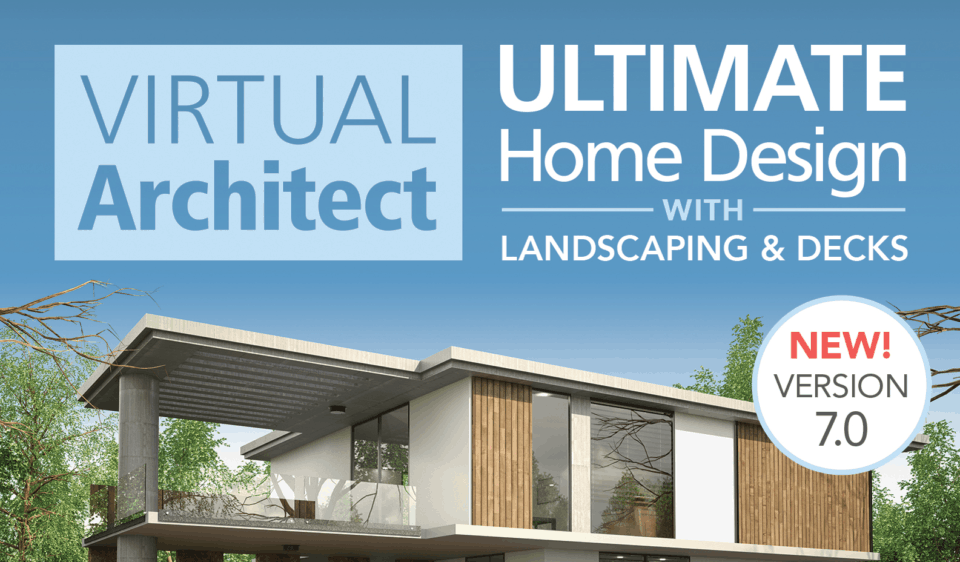
From the creative minds of Nova Development – the leading digital publisher for home development software – Virtual Architect Ultimate is a top-notch tool. It comes with wizards for everything, from your kitchen to your roof, and a plethora of sandboxes you can ‘play’ in. It’s complex, requiring a learning curve to master. Once you’ve gotten the hang of it, you’ll be able to craft professional home layouts that are above and beyond what most software can render.
Beginning life as HGTV Ultimate Home Design, this program has gone through several changes. At each phase it’s picked up new tricks, building upon the past. The fat has been trimmed and the long development time has truly paid off.
If you can master the interface then Virtual Architect Ultimate can top anything else on the board.
Purchase: $100
9. TurboFloorPlan Home & Landscape Pro
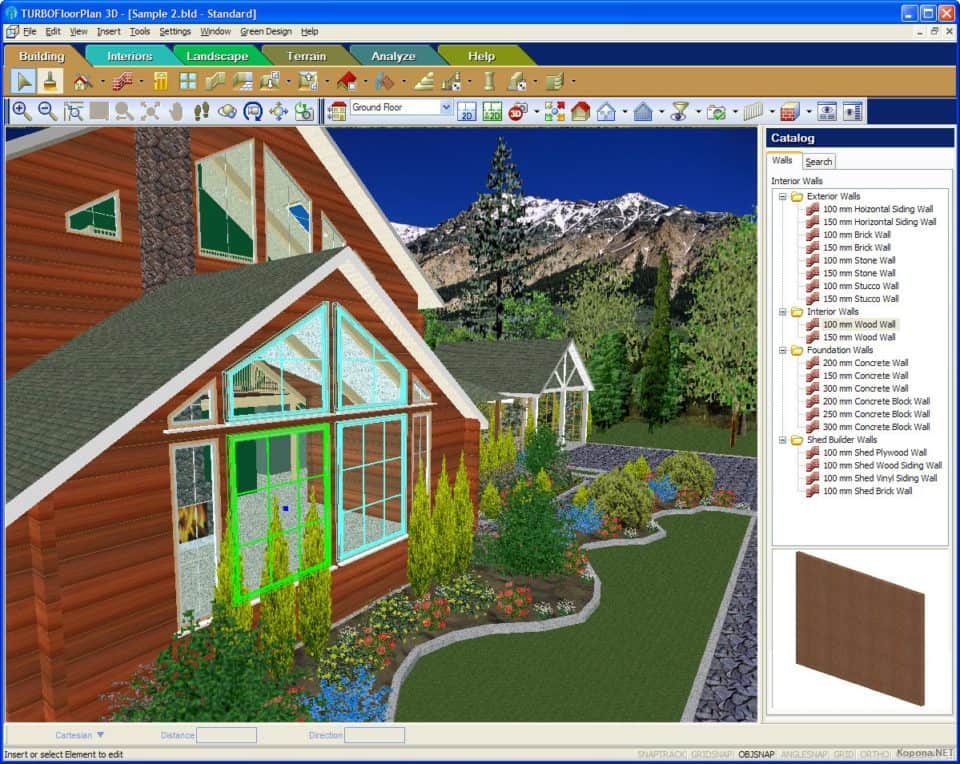
Focus more on the words “FloorPlan” than “Home & Landscape” in the title. It’s able to do layouts like a champion and has an interface that feels natural, the way you can always find things in a well-designed kitchen.
On the matter of landscaping and design, there are a few holes. Namely, placeable objects and plants are lean, meaning you’ll get the broad strokes, but tweaking the refinements isn’t ideally done here. being able to start fast and get results, or painstaking plot every point is nice for the Sunday user and the purist.
Purchase: $100
Final Thoughts on the Best Home Design Software
Do you have a favorite home design program that you use, either as a professional or as a wanna-be designer?
We’d love to hear from you in the comments section below. Just leave a note, and let others know, too.
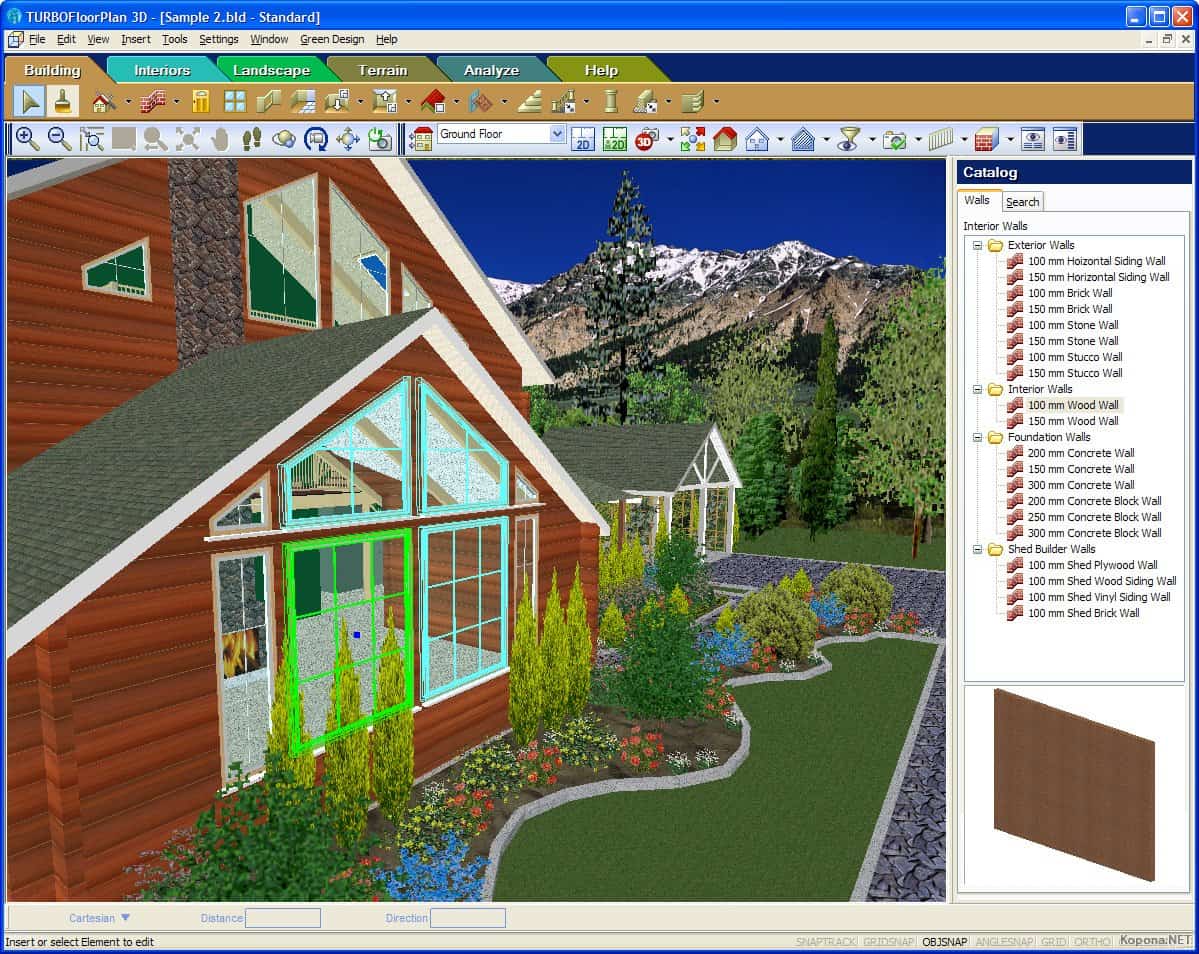
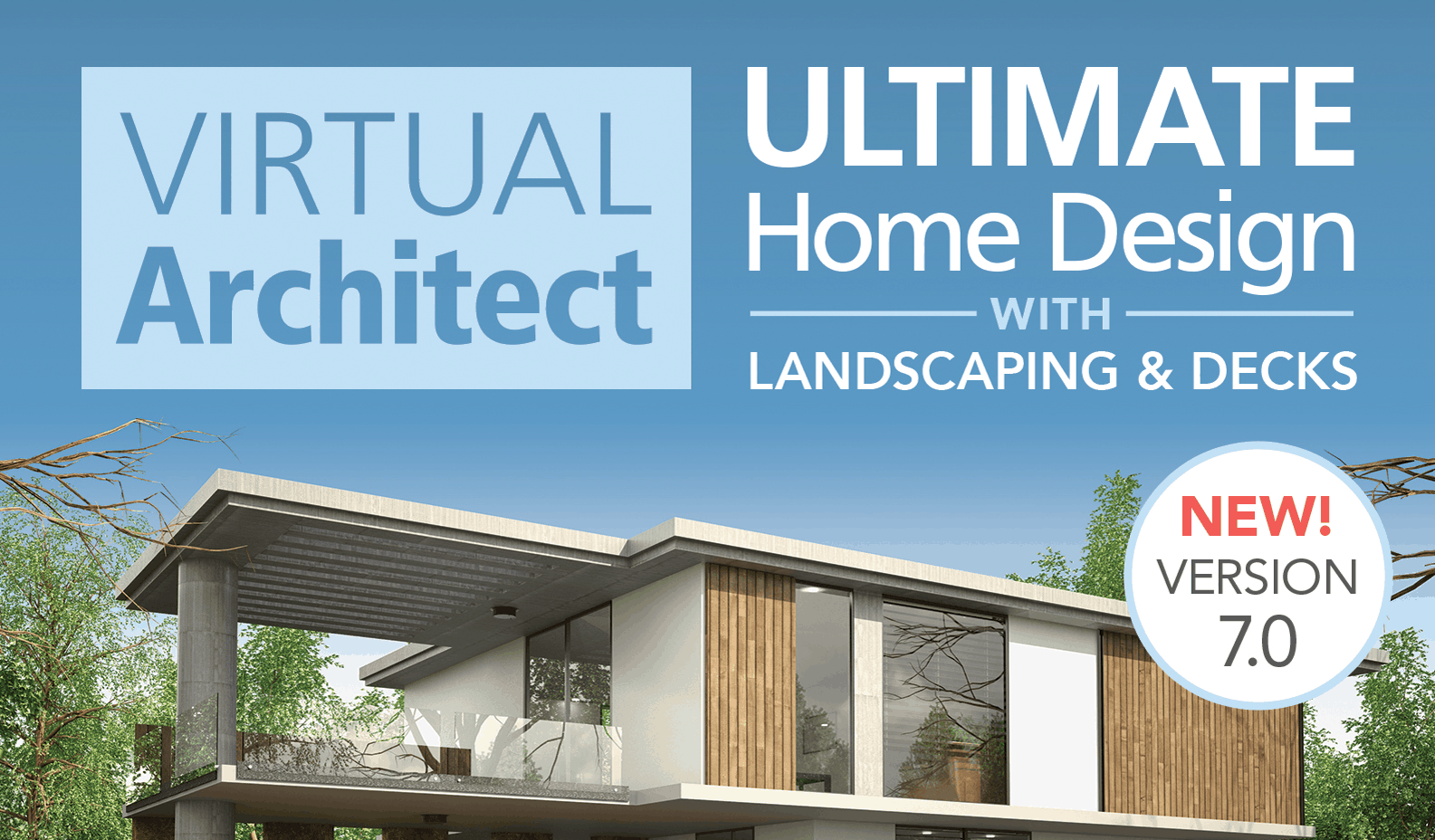

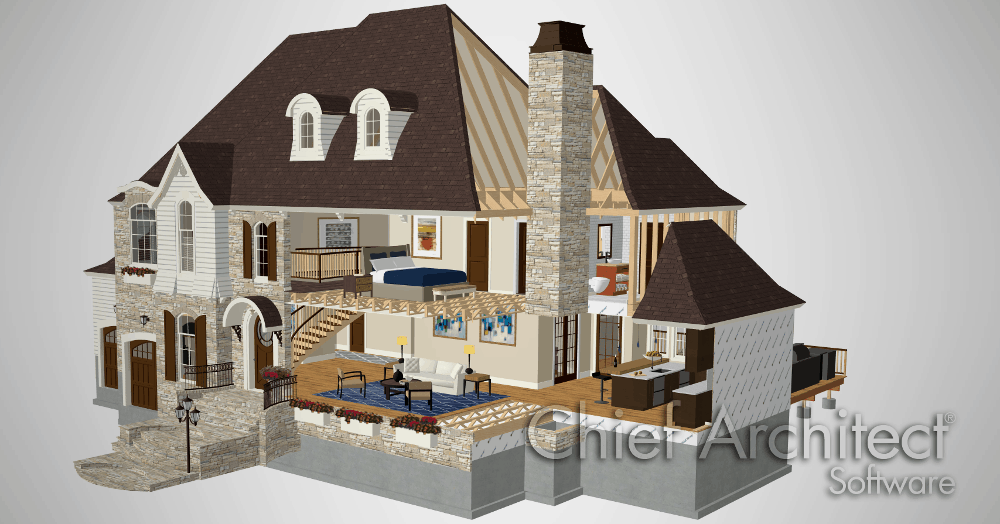
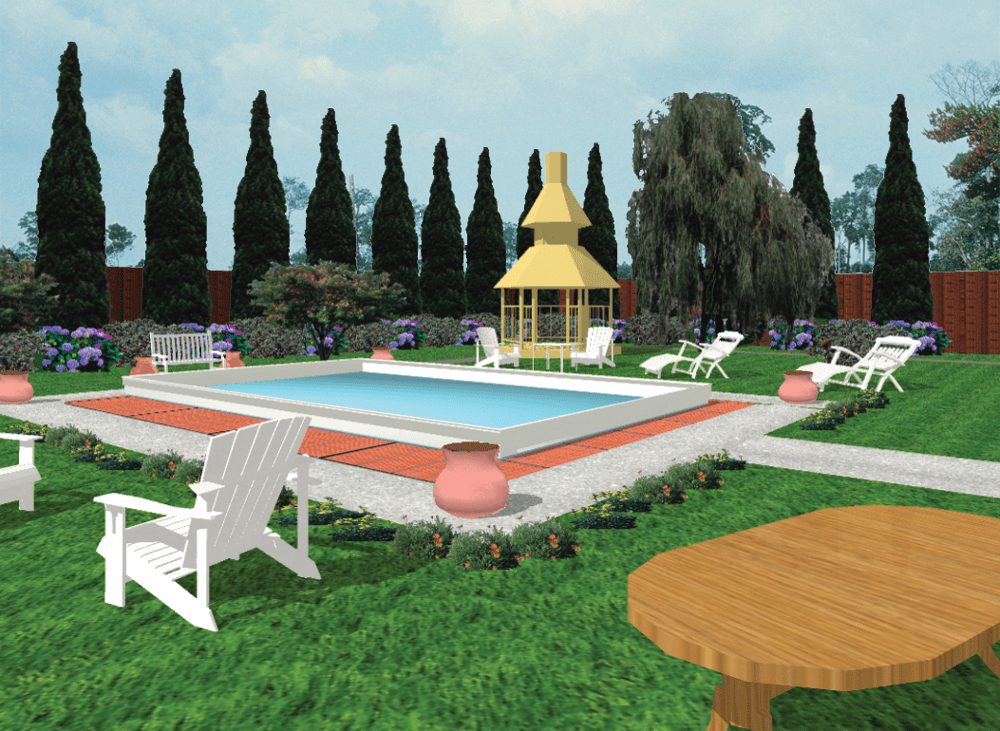
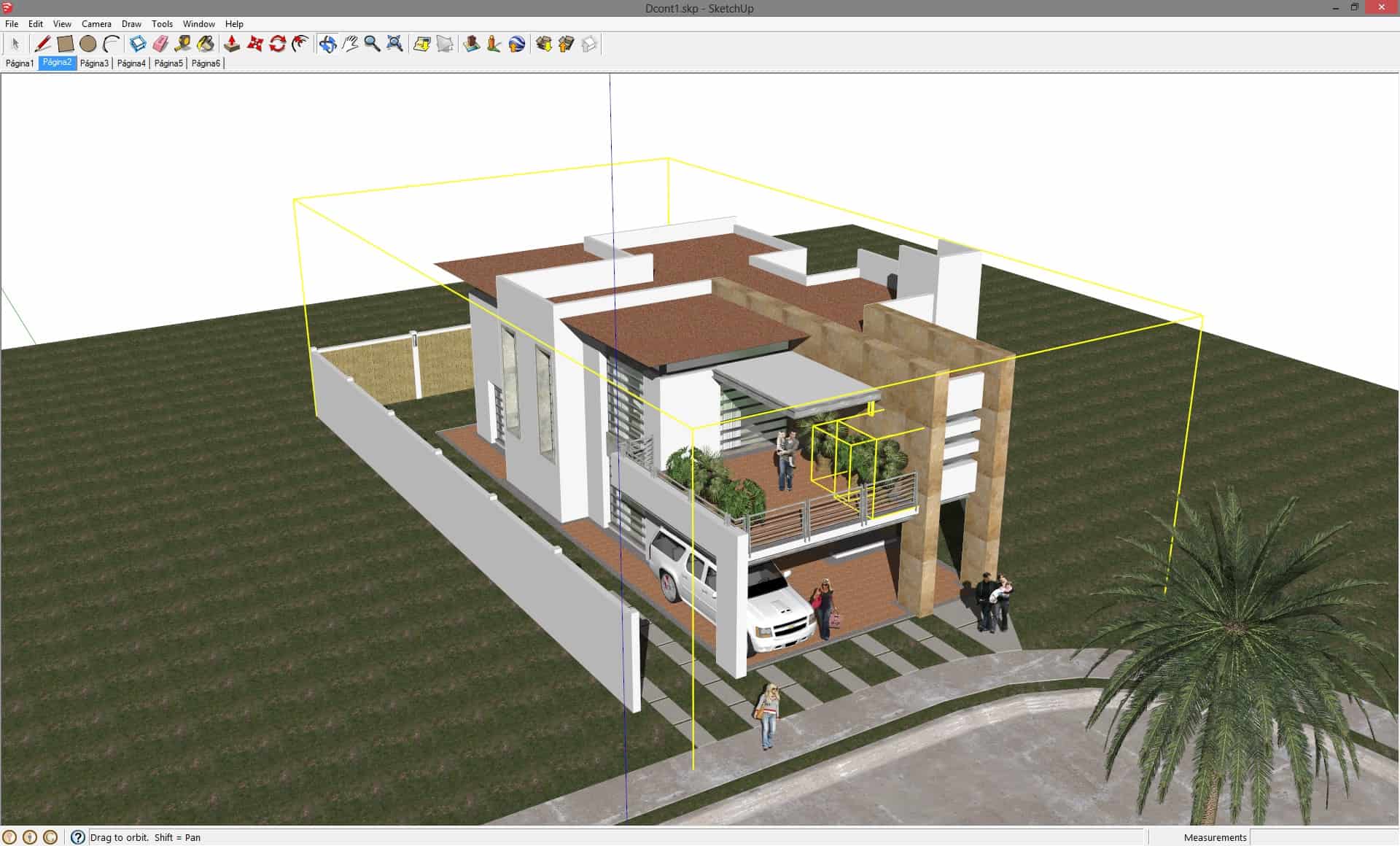
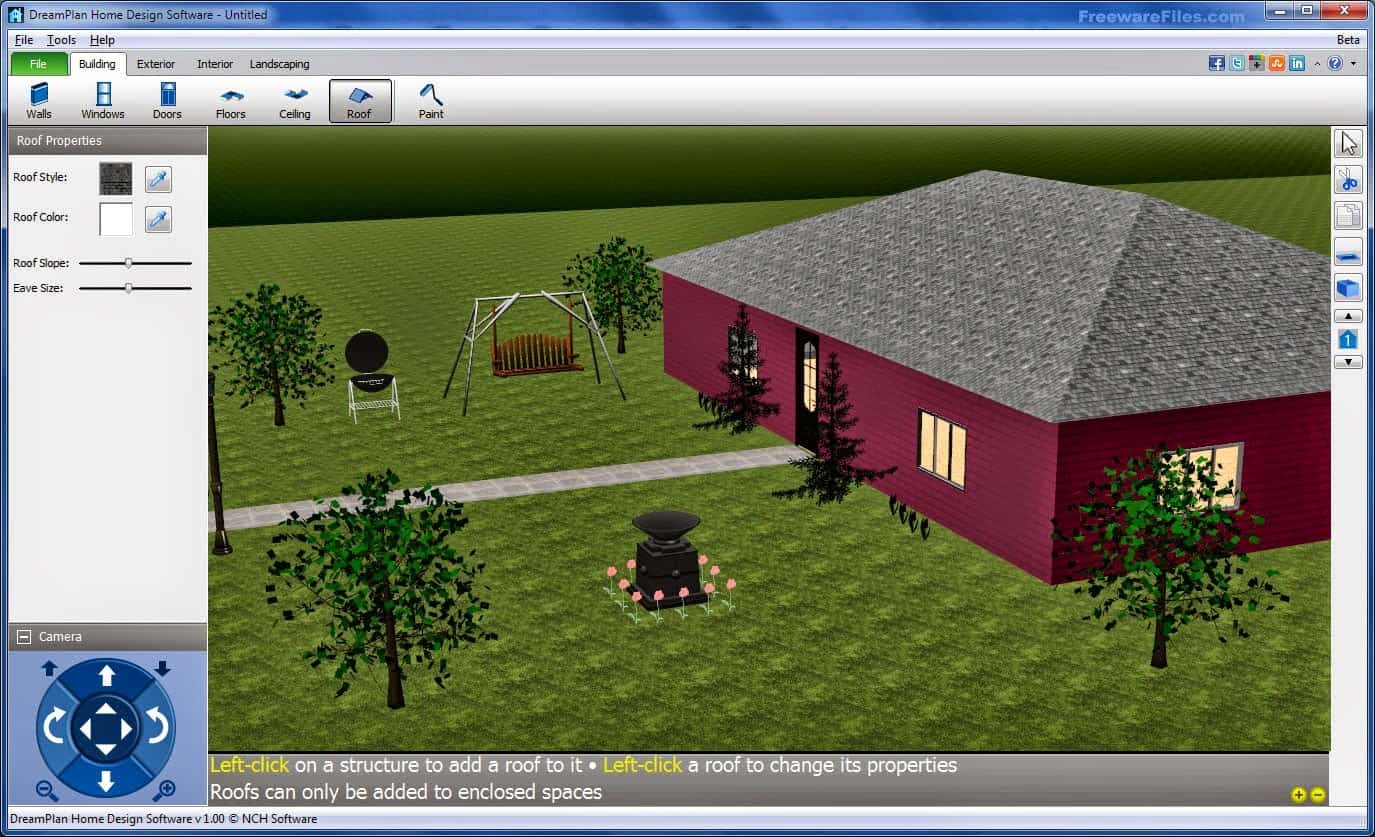
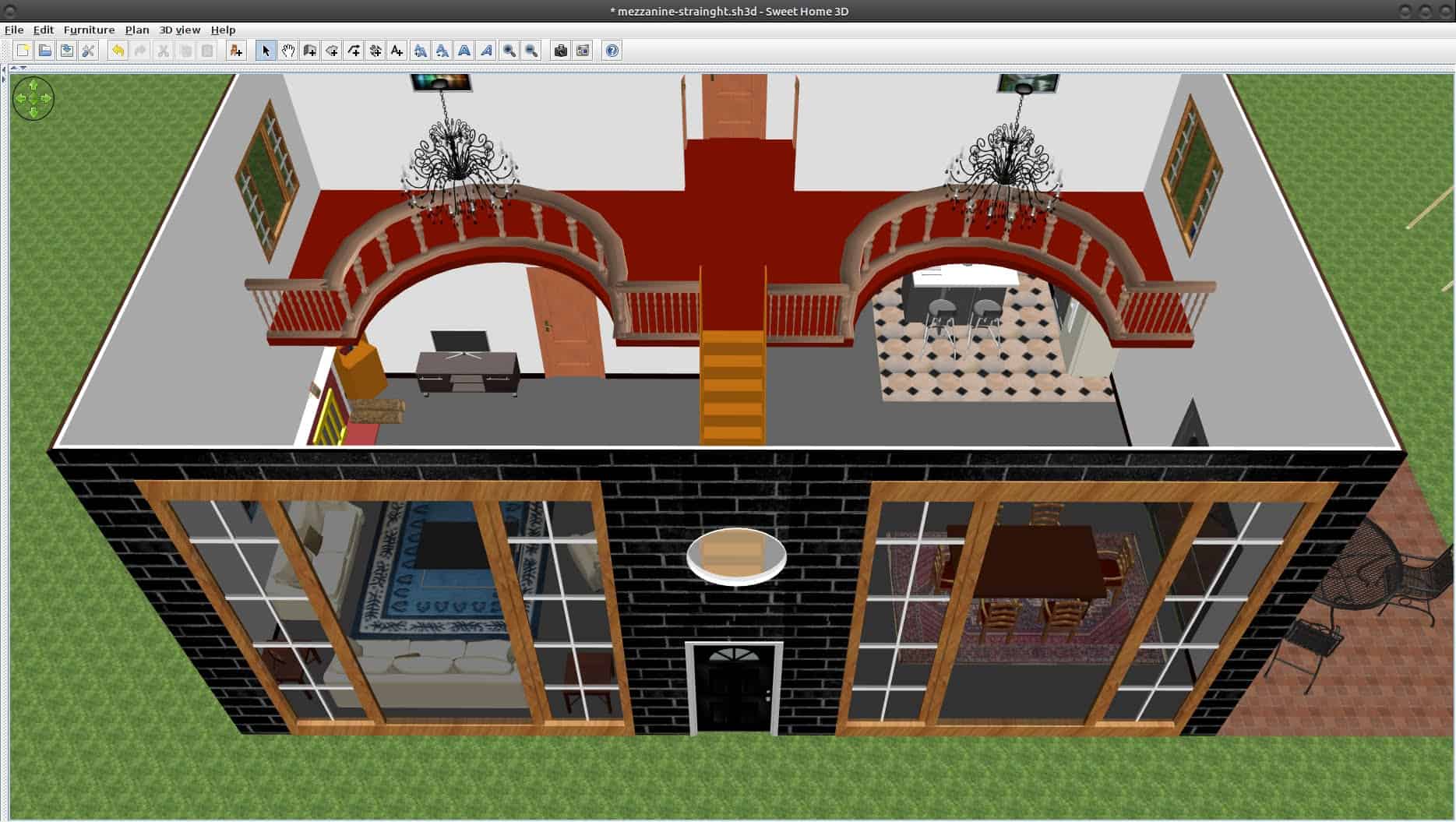





Absolutely love working with CMS IntelliCAD! I did some prior research and used the free trial option to get accustomed to the features before investing in it. Was nicely surprised to find that they’re an American business and have been in the market since the early 90s. This definitely gave me more trust and respect. This software was definitely a good find for me.